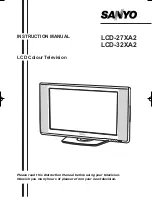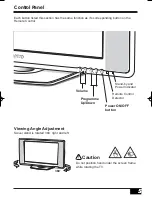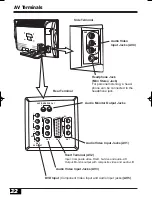7
7
General Operation
Press the Power ON/OFF button to
turn on or off (Stand-by) the TV set.
Power ON/OFF(Stand by)
Power ON/OFF(Stand by)
Auto Shut Of
Auto Shut Of
f Function
f Function
-/- -
Alter
Alter
nate
nate
Press the Alternate button, and the
programme position will alternately
select the previous position and the
present position.
Pictur
Pictur
e Mode Selection
e Mode Selection
Press the Picture Mode button
repeatedly to select the following
picture modes;
Personal : Your personal preference mode.
Standard: Normal viewing mode.
Dynamic: Suitable for brightly lit room.
You can turn on the TV in the standby mode
by pressing the following buttons in addition
to the Power ON/OFF button.
●
Programme Up/Down button of the
remote control transmitter or the TV set.
●
1 to 9, 0 button on the remote control
transmitter.
If the TV is left on after you have gone to
sleep, the TV set changes to the standby
mode within 10 minutes after all broadcasts
have ended.
Lighting of the Stand-by and Power Indicator
shows that there is a power supply. For shut-
ting off a power supply completely, discon-
nect the power cord from the power outlet.
Bass Expander On/Of
Bass Expander On/Of
f
f
Press the BASS button to get an
emphasised bass sound.
Press the Sound Mode button
repeatedly to select the following
sound modes;
Personal: Your personal preference mode.
Music: Suitable for music programme.
Talk: Suitable for news programme.
Normal: Normal listening mode.
Sound Mode Selection
Sound Mode Selection
Active 3D Surr
Active 3D Surr
ound
ound
Press the SURROUND button to
switch 3D Surround on (Active)
and off.
Dir
Dir
ect Pr
ect Pr
ogramme Selection
ogramme Selection
Example:
■
Press 6 button to select programme
position 6.
■
To select programme position 27, press
the Digit button, press 0, 2 then 7 button.
or
Press the Digit button, press 2, 7 button
and wait for 5 seconds.
■
To select programme position 215, press
the DIGIT button, press 2, 1 then
5 button.
-/- -
-/- -
-/- -
-/- -
-/- -
-/- -
-/- -
-/- -
-/- -
-/- -
-/- -
-/- -
-/- -
-/- -
-/- -
Inst. Manual_N2WW(UE2-A) 5/30/05 3:08 PM Page 7