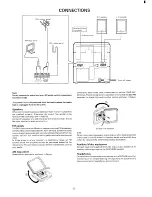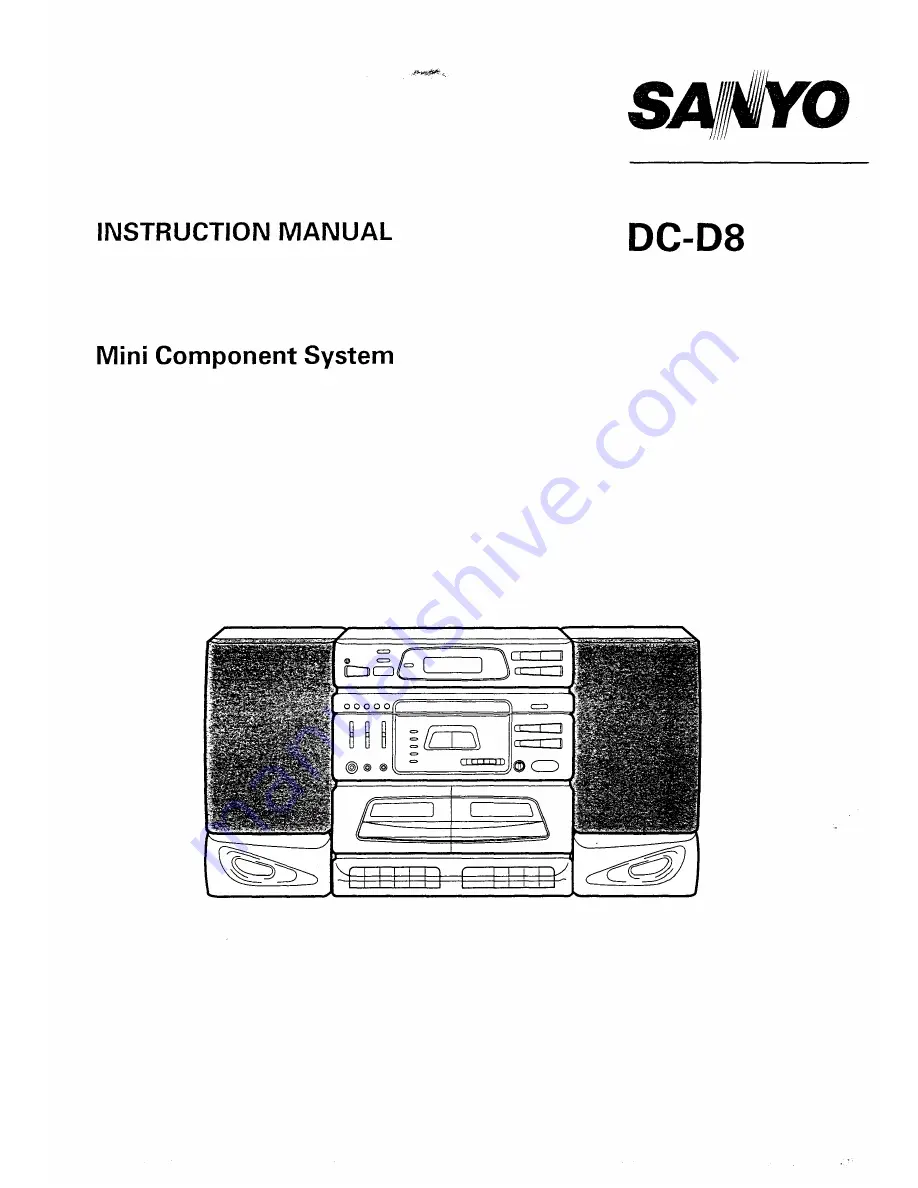Отзывы:
Нет отзывов
Похожие инструкции для DC-D8

SC-PM04
Бренд: Panasonic Страницы: 2

RXD15 - RADIO CASSETTE W/CD
Бренд: Panasonic Страницы: 8

SSC-21WEB
Бренд: Samsung Страницы: 40

8340
Бренд: JBL Страницы: 2

AVR480
Бренд: JBL Страницы: 4

Performance AV1
Бренд: JBL Страницы: 160

HNT-CDAB-BLK
Бренд: MAJORITY Страницы: 32

QVI-LVTX-1CH-V7
Бренд: Qdis Страницы: 19

QC40198
Бренд: Q-See Страницы: 141

43-3105
Бренд: Radio Shack Страницы: 1

Spray Away 5266
Бренд: Havahart Страницы: 6

LX3750W
Бренд: Magnavox Страницы: 33

931R12
Бренд: Gemini Страницы: 10

HmIP-MIOB
Бренд: HomeMatic Страницы: 68

Aqua-Pure 3MFF100
Бренд: 3M Страницы: 8

RIRS 2500VE EKO 3.0
Бренд: Salda Страницы: 58

MFWSF100
Бренд: Elkay Страницы: 2

ATC40J9AN
Бренд: Hyundai Страницы: 135