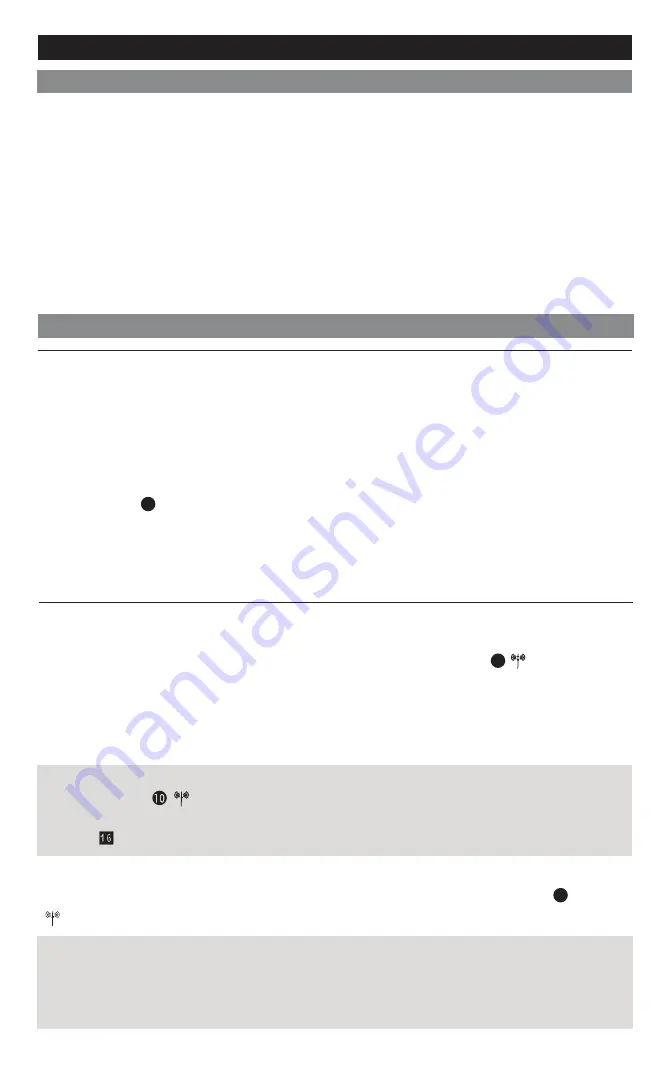
Only operate this appliance with a power supply of 220-230 Volt/
50-60 Hz. If you intend not using the appliance for a longer period
of time (eg. holidays), pull the plug out of the mains socket to
ensure a complete separation from the power supply.
Protect the appliance from heat and moisture.
Do not open the appliance and if it should require servicing, please
refer to a licensed electrical workshop.
Automatic station-memory programming(ATS)
If the appliance is connected to the power supply for the first time
or if It has been separated from the power supply for a longer
period of time ,the FM frequency range will be automatically sear-
ched through for stations (ATS)
The symbol ATS blinks.
The ATS system seeks out the 12 stations with the best reception and
saves them in order (beginning with the strongest station) in the slots
1-12
Radio controlled clock
Now the moving letters H A L L O appear and the symbol
blinks every second to show you that the satellite time signal is
being correctly received.
The correct time and date are set automatically.
Notes on safety
Operation
Note
If the symbol blinks irregularly, try to improve the
reception of the radio controlled-time signal by moving
switch (1-2).
When the time signal is being received and the time and date have
set themselves automatically (after max ,3 minutes),the symbol
stops blinking and remains lit.
IMPORTANT NOTE
If the time signal can not be received in your area, you will have to
set the time and date manually, otherwise the appliance
will not
work!
Instructions for use for the clock radio
11
10
10
5




























