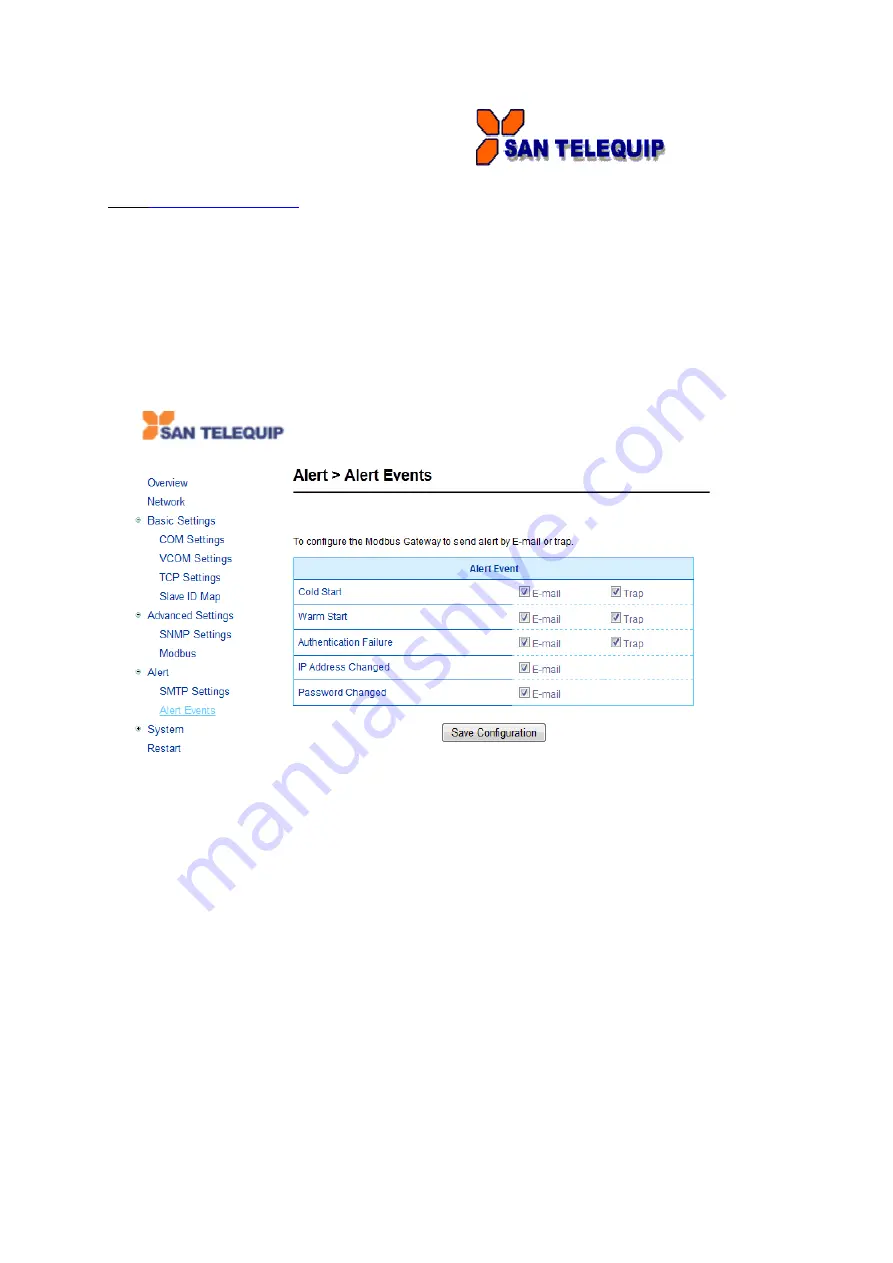
San Telequip Private Limited.,
504/505 Deron Heights, Baner Road, Baner
Pune 411045, Mah, India
Phone: +91-20-27293455,9764027070,8390069393 Connecting. Converting. Leading!
email:
_______________________________________________
Page 36 of 65,
5.3 Alert Configuration
5.3.0 SMTP and Email Settings
In
Alert Events,
you can configure options to let your Modbus Gateway to send out device information
to alert users, administrators, or responsible personnel. There are five anomalies defined in it to trigger
alert functions.
Cold Start,
power supply is interrupted.
Warm Start,
the device Restart function is used, (either by pressing a button or by its interface).
Authentication Fail,
incorrect username and password are entered.
IP address change,
device’s IP address is changed.
Password Changed,
authentication password is changed.
Fig. 3. 168
When enabled, an E-mail alert would be sent to the designated E-mail address in the
E-Mail Settings.
To setup an email alert function, you first need to configure the recipient’s email address and the mail
server. Please check the following:
1. Your email server should be valid, check with your system Admin.
2. Your system is Internet enabled else you will not receive emails.
3. Your email id is working properly and can receive & transmit emails Confirm that your system
admin has not blocked this domain.
4. Check the User Name & Password of the email independently.
5. The User name & password to be filled in the below screen should be that of the Sender email
id holder.
6. Use Test mail function to confirm your data fed in this screen shot is correct. Correct the data &
recheck the Test mail function.
7. Check the authenticity of the DNS Server which you have entered during the configuration of
this device Fig 3.4
8. Avoid using commercial email servers like Hotmail, Gmail etc.






























