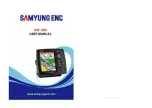Installation and Operation Manual
17
3-1 Screen configuration
Opening screen is the vessel list of AIS-50N, which shows the distances & directions
information from own vessel, utilizing received information from other vessels.
3 AIS Function Explanation
Own vessel information
Using direction keys, you can check the
static Information, voyage information, GNSS
antenna information of own vessel.
Other vessel information
Using direction keys, you can check the
static Information, voyage information, GNSS
antenna information of other vessels.
AIS
If you push
button, it becomes AIS
screen. Using direction keys, you can select 2
items, message & initial setting up. Using up
down direction keys, you can move to
detailed menus of 2 items.
Plotter
You can change screen by
button. It
helps user to navigate, utilizing several
functions, such as destination, wake, route,
etc.
Installation and Operation Manual
18
3-2 Screen change
By
button you can change screen(AIS/Plotter).
AIS
AIS is the system to discern vessel position &
information. As the main function of AIS-50N,
this shows on screen the distances &
directions information from own vessel,
utilizing received information from other
vessels.
Plotter
As the additional function of AIS-50N, this
helps user to check easily, displaying other
ship’s movements on marine chart.
3-3 Vessel list
Opening screen is the vessel list of AIS-50N, which shows the distances & directions
information from own vessel, utilizing received information from other vessels.
: Pushing
button, you can
check vessel name or MMSI
information.
: Pushing
button, you can
select the lineup.(vessel name /
distance / direction)
: Selecting the vessel, which user will
check, using up down direction
keys, then push
.
: Pushing
button, you can
check own vessel information.