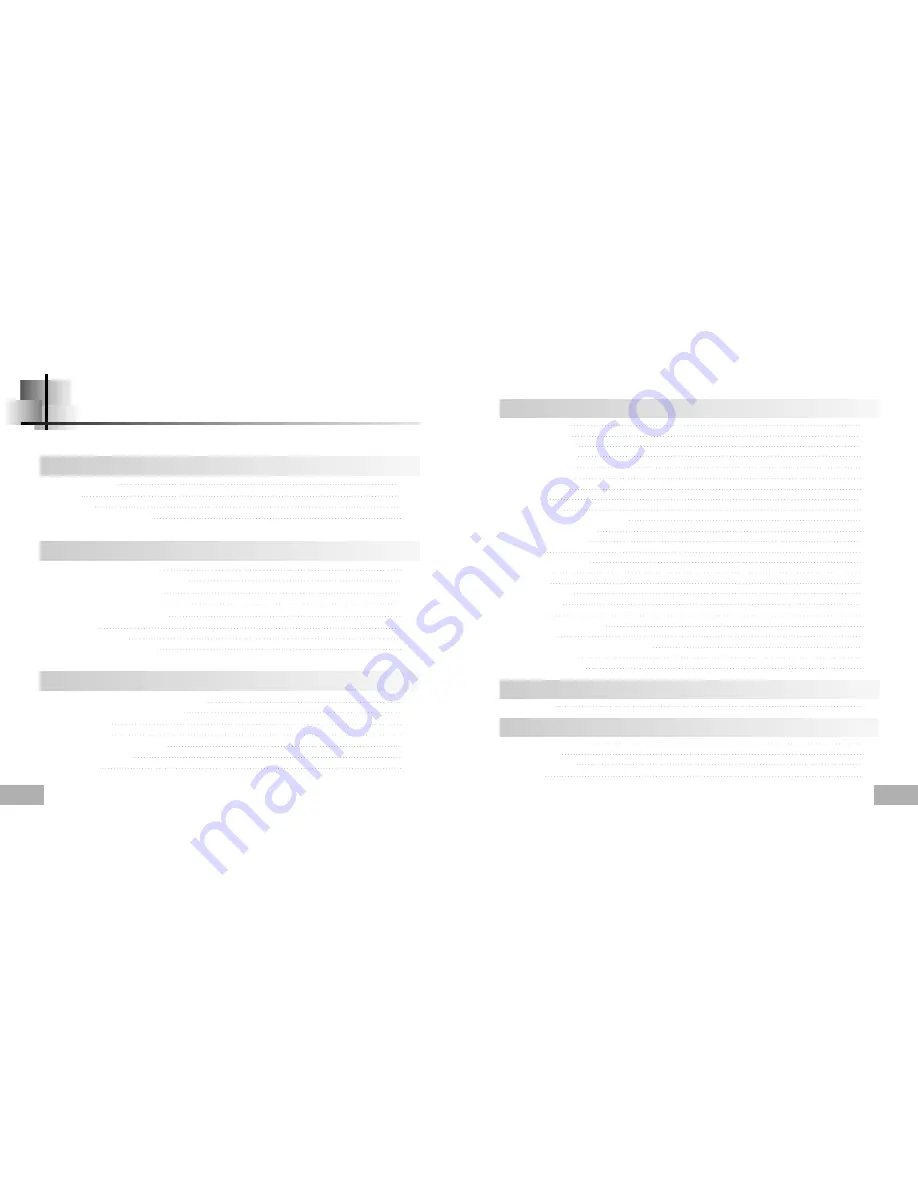
3
Contents
2
Basic Usage
Playing Music and Turning Off the Device
26
Adjusting the Volume/Hold Function
27
Recording Voice
28
MP3 Encoding
29
Searching for Music/Voice Files
30
Listening to FM Radio
31
FM Encoding
33
Preparations
Safety Instructions
4
Features
6
Accessories
9
Location of Controls (yepp)
10
Connection to Computer
Connecting the yepp to a PC
12
Manual Installation of the USB Driver
16
Using the removable storage
20
●
Downloading/Uploading files
20
●
Disconnecting the USB cable
21
●
Formatting
22
Installing yepp Studio
23
To View Help on yepp Studio
25
Loop Repeating
34
Using Navigation
35
●
Changing Mode
36
●
Playing/Exiting Folder
37
Setting Playlist
38
Setting up MENU
39
Managing Files
40
●
Deleting
40
●
Formatting
41
Setting the Advanced Functions
42
Selecting the Playmode
43
Setting the EQ mode
44
DISPLAY
45
●
Scroll Speed / Time
45
●
Backlight
46
●
Contrast
47
Power OFF Time
48
●
Time / Sleep
48
ENCODE
49
●
Bitrate / AutoSync Time
49
WOW LEVEL
50
●
Adjusting SRS and TruBass LEVEL
50
●
WOW Optimum
50
DEFAULT VOLUME
51
Appendix
MENU Table
52
Customer Support
Troubleshooting
54
Specifications
56
Safety Information
57
Warranty
59
Additional Usage



































