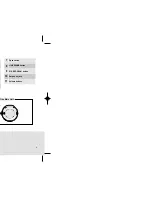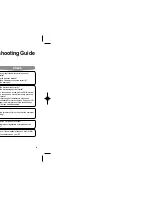16
15
VEOS function
Press and hold the MODE/VEOS button.
• CD Playback: Press and hold the MODE/VEOS
to turn this function on and off.
(During playbackof an MP3-CD, VEOS will always
be active whether or not the MODE/VEOS button
is pressed.)
●
CD VEOS ON : For an Audio CD, the player buffers
up to 45 seconds of CD data.
MODE/
VEOS
EQ function
EQ
●
120 seconds of data stream for an MP3-CD and 240 seconds for a WMA-CD will
be buffered automatically.
What is VEOS(Versatile ESP Operating System)?
VEOS (Versatile ESP Operating System) combines the strengths of
Memory Buffering and Fast Recovery System to store the contents of a
CD in memory before playing back and to recover from CD skips in the
shortest amount of time.
Note
What is EQ?
Press EQ button to select various sound modes
such as Rock,Classic, Jazz and Pop.
Select the sound mode appropriate for the music
you are playing.
Press the EQ button.
•
You can select from 5 different settings:
Flat, Rock,Classic, Jazz and Pop.
+10 function
+10/
RESUME
+10/
RESUME
+10/
RESUME
Press the +10 button.
•
Press the +10 button briefly while playing back a CD.
Playback will skip ahead to Track 10, 20, 30 etc..
Example : If you want to select track 43 during playback of track 15, press
the +10 button three times, then press the
ï
I button three times.
MCD-CM150(GB) 9/17/04 15:43 Page 15
Содержание yePP MCD-CM150
Страница 1: ...able MP3 CD Player CD WMA CD CD DA Playback D CM150 0 E D IR P R O G R A M ion Manual...
Страница 5: ...8 tion before our unit he...
Страница 13: ......