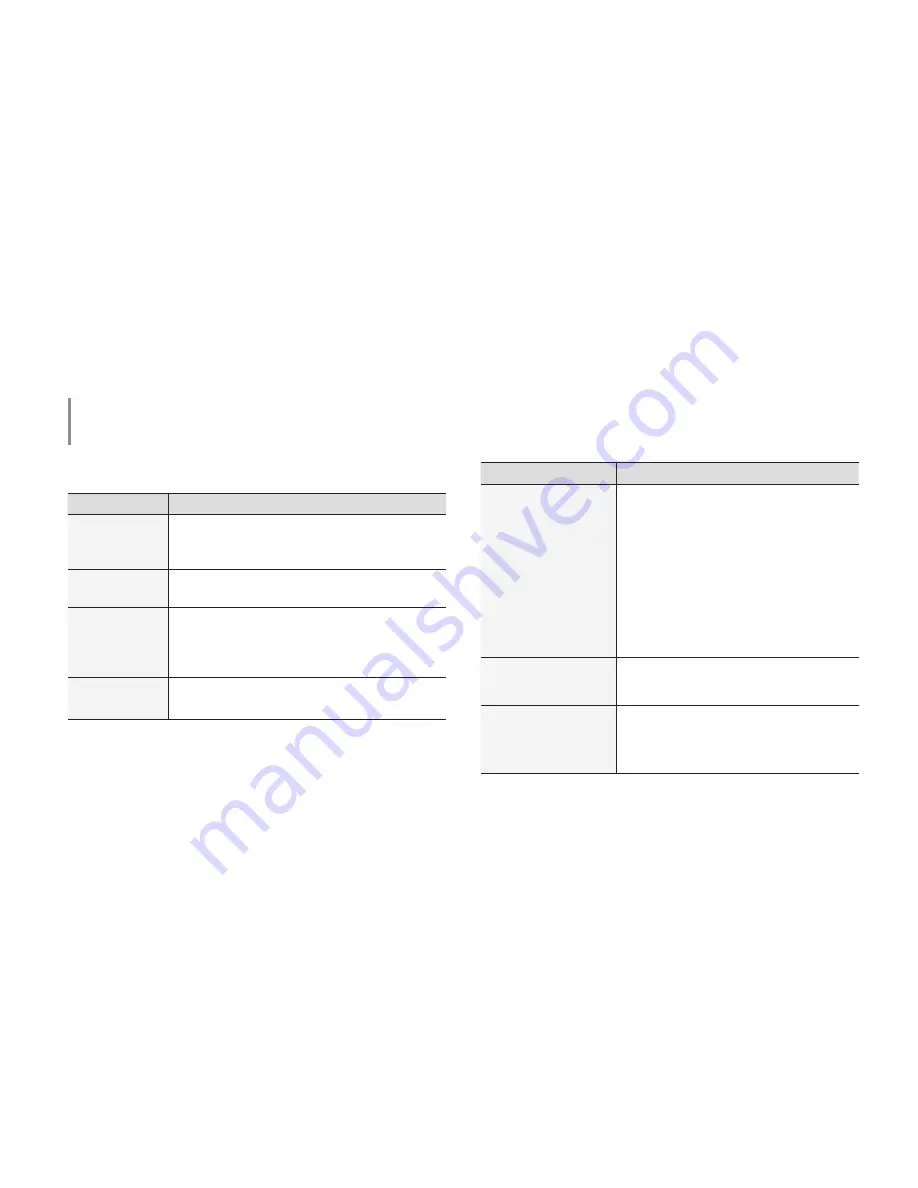
10
Checklist before Contacting Us
Please check the followings before contacting us if you have a problem with the product.
If the problem persists, contact us at the local Samsung Customer Care.
Problem
Check & Action
The player does not
turn on.
If the player runs out of battery, it does not turn on.
Charge the battery and try again.
Press the [RESET] button to reset the system.
No button works
properly.
Check if you have turned on the product.
Press the [RESET] button to reset the player.
The battery usable
time is different from
the speci
fi
cation in
the user manual.
The battery is consumable and can reduce the usable life over time.
The usable time may differ, depending on the sound mode you set.
A recharged battery can have less usable time if it is exposed to low
or high temperature for an extended time.
Music is not playing.
Check if the music
fi
les on the connected mobile phone or the MP3
player are supported by the appropriate device.
Problem
Check Point & Action
Bluetooth connection is not
made.
Check if the Bluetooth device to use is paired with your
player.
The Bluetooth connection can be terminated if you turn off
and restart the speaker, MP3 player or the mobile phone.
In this case, try to connect again.
In Bluetooth connection mode, the Bluetooth connection
can be terminated if the interval between speaker and
Bluetooth device exceeds a certain distance. If the
distance is narrowed down to the effective range or you
restart the speaker, the Bluetooth connection can be
restored.
Check if the Line-in cable is properly connected.
Some disturbance is heard
during phone conversations.
Adjust the volume of the speaker or the mobile phone.
Move to another place and try again.
No phone call is made even
when the speaker has been
connected to the mobile phone
as <Stereo Headset>.
Check if the simultaneous connection function is selected
in the Bluetooth setting of the mobile phone.
Содержание Ya-BS300
Страница 1: ...YA BS300 Bluetooth Speaker user manual ...
Страница 13: ......































