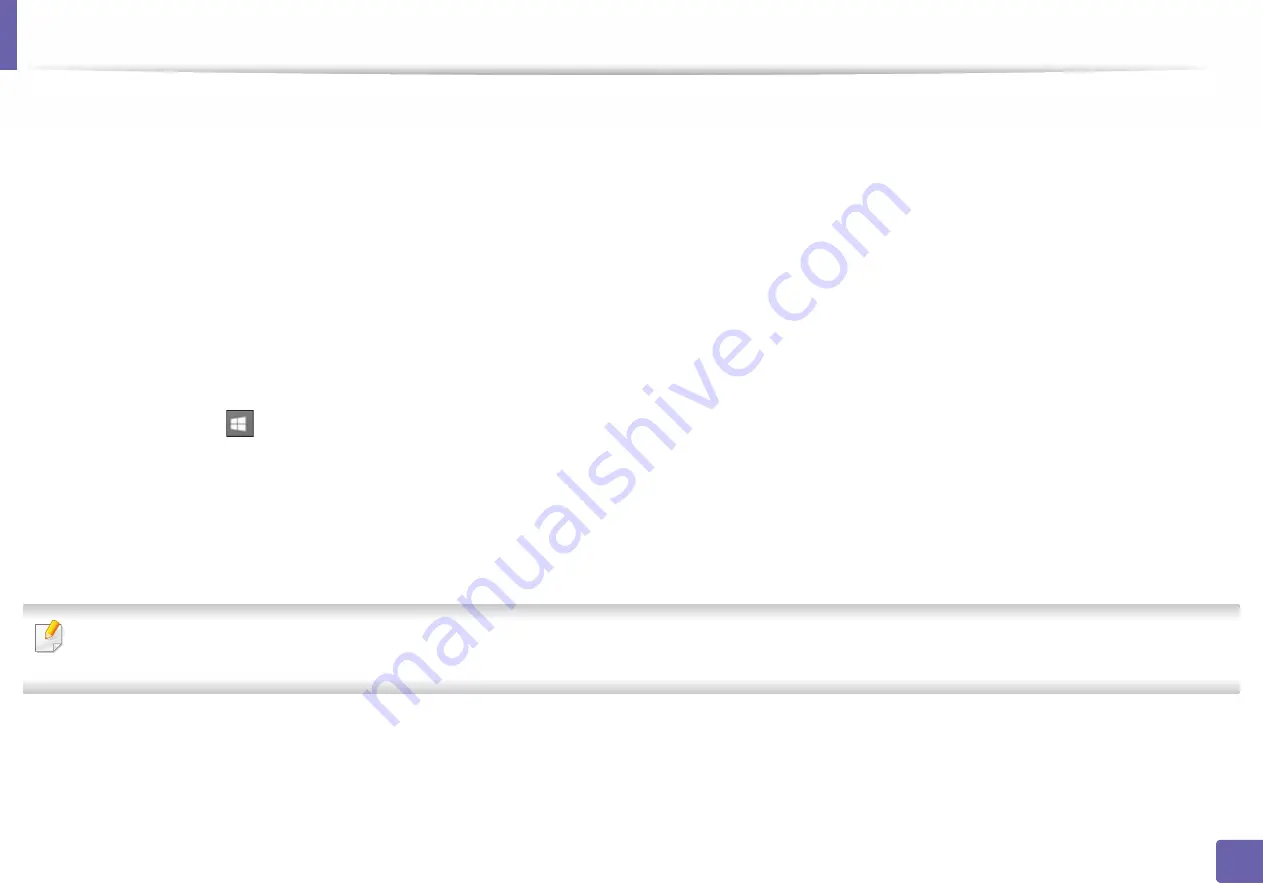
166
4. Useful Management Tools
Accessing management tools
Samsung provides a variety of management tools for Samsung printers.
1
Make sure that the machine is connected to your computer and powered on.
2
From the
Start
menu, select
Programs
or
All Programs
>
Samsung Printers
.
•
For Windows 8,
From
Charms
, select
Search
>
Apps
>
Samsung Printers
.
•
For Windows 10 / Windows Server 2016
From task bar, type in
Samsung Printers
in
Search
input area. Press the enter key.
OR
From the
Start
(
) icon, select
All apps
>
Search
>
Samsung Printers
.
3
Find
Samsung Printers
.
4
Under
Samsung Printers
, you can see installed management tools.
5
Click the management tool you want to use.
•
After installing the driver, for some management tools, you can access them directly from the
Start
menu >
Programs
or
All Programs
.
•
For Windows 8, after installing the driver, for some management tools, you can access them directly from the
Start
screen by clicking on the corresponding tile.
Содержание XPRESS M301 SERIES
Страница 31: ...Media and tray 31 2 Basic Setup ...
Страница 49: ...Redistributing toner 49 3 Maintenance ...
Страница 53: ...Replacing the imaging unit 53 3 Maintenance 1 2 1 2 ...
Страница 56: ...Cleaning the machine 56 3 Maintenance 1 2 2 1 1 2 2 1 ...
Страница 58: ...Cleaning the machine 58 3 Maintenance 1 2 1 2 ...
Страница 63: ...Clearing paper jams 63 4 Troubleshooting 2 In the manual feeder ...
Страница 65: ...Clearing paper jams 65 4 Troubleshooting 1 2 1 2 2 1 ...
Страница 66: ...Clearing paper jams 66 4 Troubleshooting 4 In the exit area ...
Страница 68: ...Clearing paper jams 68 4 Troubleshooting 5 In the duplex area ...
Страница 69: ...Clearing paper jams 69 4 Troubleshooting If you do not see the paper in this area stop and go to next step 1 2 ...
Страница 96: ...96 ADVANCED Printing quality problems 195 Operating system problems 203 ...
Страница 228: ...Index 228 Index network cable 125 ...






























