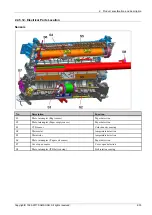2. Product specification and description
2.2.7. Software Descriptions
2.2.7.1. Software system overview
The software system of this model is constructed in the following manner :
•
Host Software part that the application software operated in Window and Web Environment
•
Firmware parts that is a Embedded software controls printing job.
2.2.7.2. Architecture
P rin te r /MFP
HOS T
S o ftwa re
Drive r
We b -b a s e d
Ap p lic a tio n
S ta n d -a lo n e
Ap p lic a tio n
Firm wa re
Ap p lic a tio n
(Em u la tio n )
Ke rn e l
Host Software is made up of
1) Graphic User Interface offers the various editing functions to user in Host.
2) Driver translates the received document to a Printing Command language which printer can understand and transfers
data to spooler.
3) Stand-alone Application offers the various printing application such as Easy Printer Manager, Printer Status in Window
system.
4) Web-based-Application offers the same functions as Stand-alone Application in Web environment.
Firmware is made up of
1) The Application (Emulation) interprets and translates data received from the Host to a printing language to complete
the users job.
2) The Kernel controls and manages the whole procedure including Control flow and the Printing Job before transferring it
to the Engine for printing.
2-36
Copyright© 1995-2017 SAMSUNG. All rights reserved.