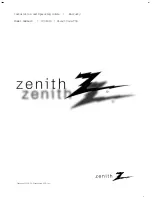Содержание UA43RU7400
Страница 21: ...This page is intentionally left blank ...
Страница 22: ...This page is intentionally left blank ...
Страница 21: ...This page is intentionally left blank ...
Страница 22: ...This page is intentionally left blank ...