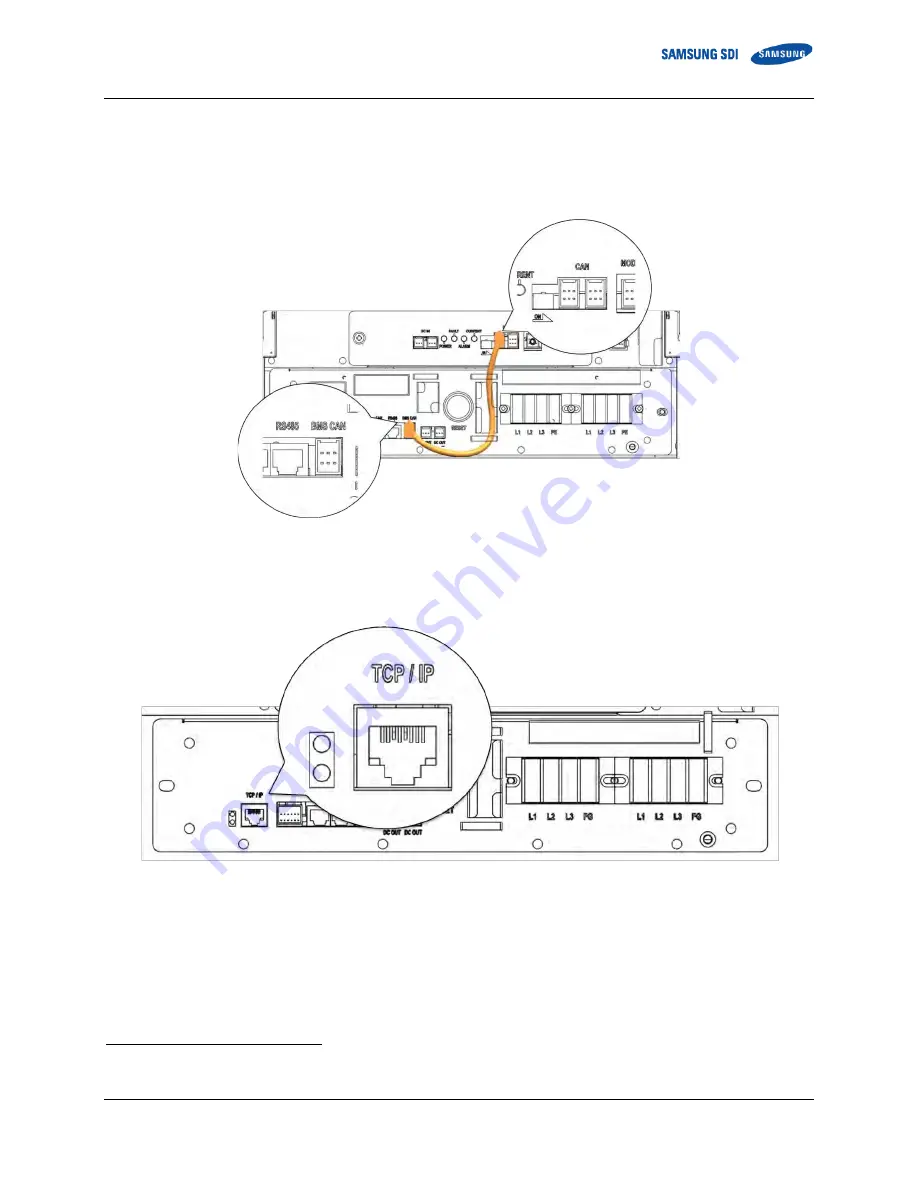
3
.
Installing the Product
English 8/2020. Rev 0.3
91
3.10.8
SMPS Assembly and SMU Signal Cable Connection
The following steps are only for an SMPS Assembly Type A.
1.
Connect the signal cable from the SMPS Assembly to SMU “WIRE ASSY RACK TO SYSTEM.”
Figure 3-111: CAN Signal Cable Connection from SMPS Assembly 3 Phase Type A to SMU
2.
Connect the MODBUS TCP/IP Cable
4
to the SMPS Assembly Type A.
Figure 3-112: TCP/IP Cable Connection to SMPS Assembly
3.
Connect the Dry Contact Cable to SMPS Assembly Type A
4
Not factory-provided. Must be provided by the installer or customer.
Содержание U6A4
Страница 1: ...English 8 2020 Rev 0 3 LIB System for UPS U6A4 Installation Manual 128S ...
Страница 4: ...English 8 2020 Rev 0 3 ...
Страница 10: ...Important Safety Instructions vi English 8 2020 Rev 0 3 ...
Страница 17: ...Table of Contents English 8 2020 Rev 0 3 vii ...
Страница 18: ......
Страница 60: ...3 Installing the Product 42 English 8 2020 Rev 0 3 Figure 3 33 Fuse Busbar Left Assembly Fuse Cover ...
Страница 79: ...3 Installing the Product English 8 2020 Rev 0 3 61 Figure 3 63 Remove Battery Modules 9 s Front Cover ...
Страница 116: ...3 Installing the Product 98 English 8 2020 Rev 0 3 Figure 3 126 AC Input Terminals of SMPS Assembly 1 Phase Type B ...
Страница 125: ...Memo ...
Страница 126: ...Memo ...
Страница 127: ...Memo ...
Страница 128: ...www SamsungSDI com ...
















































