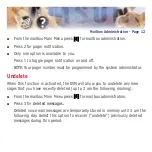Listen To Your Messages
If there are new messages in your mailbox your VMMSG key will be lit.
Call the SVM by pressing this key, and when prompted enter your password.
Select
[1]
to listen to new messages or
[3]
to listen to saved messages.
1
To play / replay the message you just heard.
11
To play the previous message.
2
To save the message you just heard and listen to the next message.
3
To delete the message you just heard and listen to the next message.
4
To reply to the message. This will allow you to leave a message in the
mailbox of the sender (if the sender has a mailbox on this system).
5
To return the call directly to the telephone number that left the message.
6
To forward the message and save a copy -
7
To rewind the message 5 seconds.
77
To change playback volume of the recording.
8
To pause or resume during message playback.
Listen to Your Messages - Page 6
Содержание SVMi-4
Страница 1: ...SVMi 4 SVM 400 Voice Mail Systems Technical Manual and User Guide...
Страница 50: ...The main screen looks like this and shows port activity and general statistics Programming Page 39...
Страница 62: ...G SITE INFORMATION H STATUS SCREEN Programming Page 51...
Страница 67: ...Programming Page 56...
Страница 68: ...Programming Page 57...
Страница 82: ...Block Tables All applications are built using blocks BYE BLOCK Programming Page 71...
Страница 159: ...MMC 727 DEFAULT DATA NONE RELATED ITEMS NONE Samsung Programming Programming SVMi 4 SVM 400 Manual MMCs...
Страница 215: ...Samsung Business Communications Brookside Business Park Greengate Middleton Manchester M24 1GS...