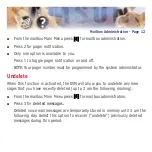Accessing Your Mailbox
Outside Callers
●
Dial the phone number that will be answered by the SVM. The main greet-
ing will answer.
●
At the main greeting, dial # plus your mailbox number (mailbox numbers
usually match your extension number).
●
Enter your personal mailbox password when prompted (the default password
is 0000).
Internal Callers
●
Dial the SVM
Access Number
(see your system administrator for this) or
press the key assigned to ring SVM [VMMSG].
●
Enter your personal mailbox password when prompted (the default password
is 0000).
Accessing Your Mailbox - Page 3
Содержание SVMi-4
Страница 1: ...SVMi 4 SVM 400 Voice Mail Systems Technical Manual and User Guide...
Страница 50: ...The main screen looks like this and shows port activity and general statistics Programming Page 39...
Страница 62: ...G SITE INFORMATION H STATUS SCREEN Programming Page 51...
Страница 67: ...Programming Page 56...
Страница 68: ...Programming Page 57...
Страница 82: ...Block Tables All applications are built using blocks BYE BLOCK Programming Page 71...
Страница 159: ...MMC 727 DEFAULT DATA NONE RELATED ITEMS NONE Samsung Programming Programming SVMi 4 SVM 400 Manual MMCs...
Страница 215: ...Samsung Business Communications Brookside Business Park Greengate Middleton Manchester M24 1GS...