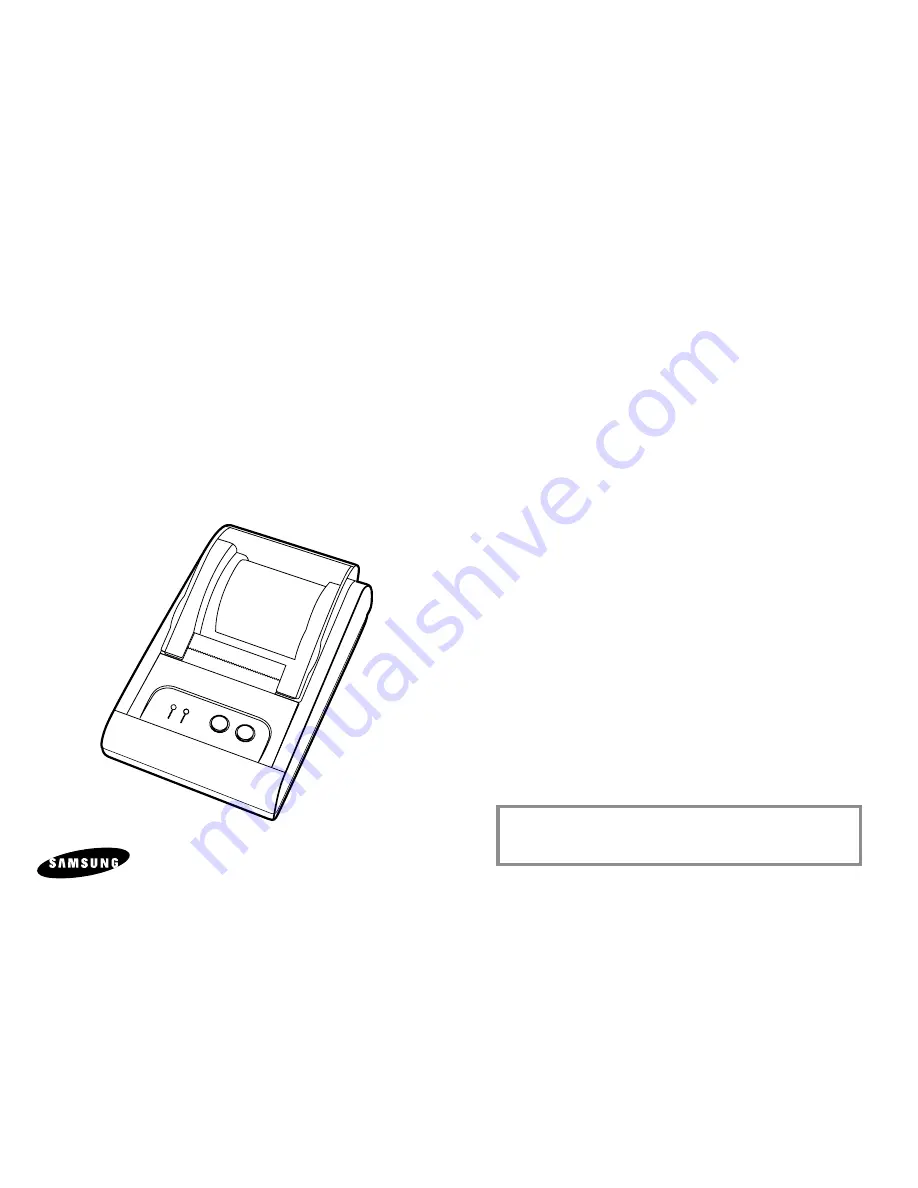
Warning - U.S
This equipment has been tested and found to comply with the limits for a Class A
digital device pursuant to Part 15 of the FCC Rules. These limits are designed to
provide reasonable protection against harmful interface when the equipment is
operated in a commercial environment. This equipment generates uses, and can
radiate radio frequency energy and, if not installed and uses in accordance with
the instruction manual, may cause harmful interference to radio communications.
Operation of this equipment in a residential area is likely to cause harmful
interference in which case the user will be required to correct the interference at
his own expense.
Notice - Canada
This Apparatus complies with class "A" limits for radio interference as specified in
the Canadian department of communications radio interference regulations.
Introduction
The STP-102S and STP-102P Roll Printer is designed for use with electric instruments
such as system ECR, POS, banking equipment peripheral equipment, etc.
The main features of the printer are as follows:
1. High speed printing
2. Low noise thermal printing.
3. RS-232 serial interface (STP-102S). Parallel interface (STP-102P).
4. The data buffer allows the unit to receive print data even during printing.
5. Different print densities can be selected by DIP switches.
Please be sure to read the instruction in this manual carefully before using your
new STP-102S and STP-102P.
NOTE
The socket-outlet shall be near the equipment and it shall be easy
accessible.
STP-102S / STP-102P
Operator's Manual
DATE: July. 2001
MANUAL REVISION 2.0
TEL : 82-31-210-5620
FAX : 82-31-210-5589
POWER
ERROR
FEED
ON LINE
ELECTRO- MECHANI CS
Содержание STP-102P
Страница 8: ...16 15 PC850 Multilingual PC860 Portuguese ...
Страница 9: ...17 18 PC865 Nordic PC863 Canadian French ...
Страница 10: ...19 20 Space Page ...
















