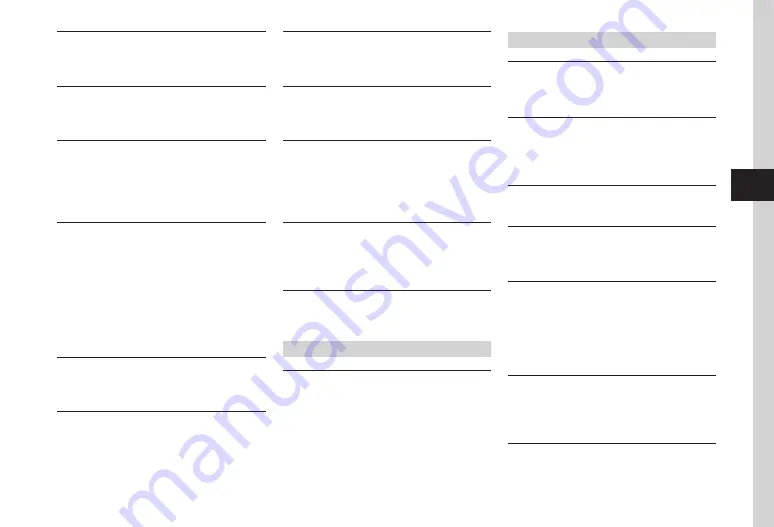
5-11
Internet Services
5
Deleting Certificates
In a page,
i
→
Settings
→
Memory
manager
→
Delete
certificates
→
Yes
Setting Manufacture Number Notification
In a page,
i
→
Settings
→
Security
→
Manufacture
number
→
On
or
Off
Sending/Not Sending Referrer Information
In a page,
i
→
Settings
→
Security
→
Send
referer
→
Select an item
・
Referrer is a link source URL information. It is sent
to Web server when accessing websites.
Enabling Cookies
In a page,
i
→
Settings
→
Security
→
Cookies
→
Select an item
・
Select
Confirm
for acceptance confirmation every
time before a cookie is saved.
・
Cookie automatically saves identification
information of visitors to handset. Cookies contain
user information and allow sites to recognize users
and track preferences.
Enabling Script
In a page,
i
→
Settings
→
Security
→
Script
→
Select item
Checking Root Certificates
In a page,
i
→
Settings
→
Security
→
Root
certificates
→
Select a certificate
・
View electronic certificate preinstalled on handset.
Certificating Retention
In a page,
i
→
Settings
→
Security
→
Certificate
retention
→
Select an item
Showing/Hiding Secure Prompt
In a page,
i
→
Settings
→
Security
→
Secure
prompt
→
On
/
Off
Initializing Saved Information
In a page,
i
→
Settings
→
Initialize
browser
→
Enter Phone Password
→
f
(OK)
→
Yes
・
Initialize browser settings or information such as
Bookmarks or Saved pages.
Resetting Yahoo! Keitai/PC Site Browser
Settings
In a page,
i
→
Settings
→
Reset
settings
→
Enter Phone Password
→
f
(OK)
→
Yes
Exiting Browser
In a page,
i
→
End
application
→
Yes
Yahoo! Keitai
Moving to Main Menu
In a page,
i
→
Yahoo!
Keitai
PC Site Browser
Capturing Page
In a page,
i
→
Capture screen
・
Save screenshot to Picture folder.
Moving to Top/Bottom of Page
In a page,
i
→
Manage content
→
Quick
movement
→
Move cursor to desired location
→
f
(Select)
Opening Homepage
In a page,
i
→
Homepage
Setting the Guide Show/Hide When Zooming
In a page,
i
→
Settings
→
Page navigation
→
On
/
Off
Viewing Warning Messages
In a page,
i
→
Settings
→
Warning
messages
→
On
or
Off
・
Set this function to show/hide warnings when
activating PC Site Browser, or toggling between
Yahoo! Keitai and PC Site Browser.
Deleting RSS Feed List
In a page,
i
→
Settings
→
Memory manager
→
Delete RSS feed list
→
Yes
→
Enter Phone
Password
→
f
(OK)
→
Yes
Changing Page Layout
In a page,
i
→
Small
screen
/
PC
screen
Содержание SoftBank 001SC
Страница 3: ...Memo ...






























