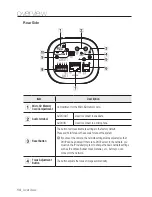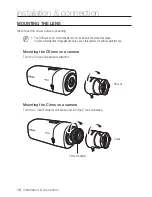English
_21
●
in
St
aLL
ation & connection
power Supply
Use the screwdriver to connect each line (+, –) of the power cable to the corresponding
power port of the camera.
J
`
If PoE and DC 12V powers are both applied, the device will be operated by the initially applied
power source.
-
You can also use a router featuring PoE to supply power to the camera.
-
Use PoE that is compliant with the IEEE802.3af protocols.
`
Be careful not to reverse the polarity when you connect the power cable.
`
AC24 can be connected in non-polar union.
`
If you want to connect an external device, you must turn off the external device before proceeding.
power cable Specification for each model
in case of Dc 12v input:
Wire Type (AWG)
#22
#20
#18
Cable Length (Max.)
20m
32m
50m
in case of ac 24v input:
Wire Type (AWG)
#22
#20
#18
Cable Length (Max.)
34m
55m
88m
Содержание SNB-6005
Страница 1: ...NETWORK CAMERA User Manual SNB 6005 ...
Страница 157: ...MEMO ...