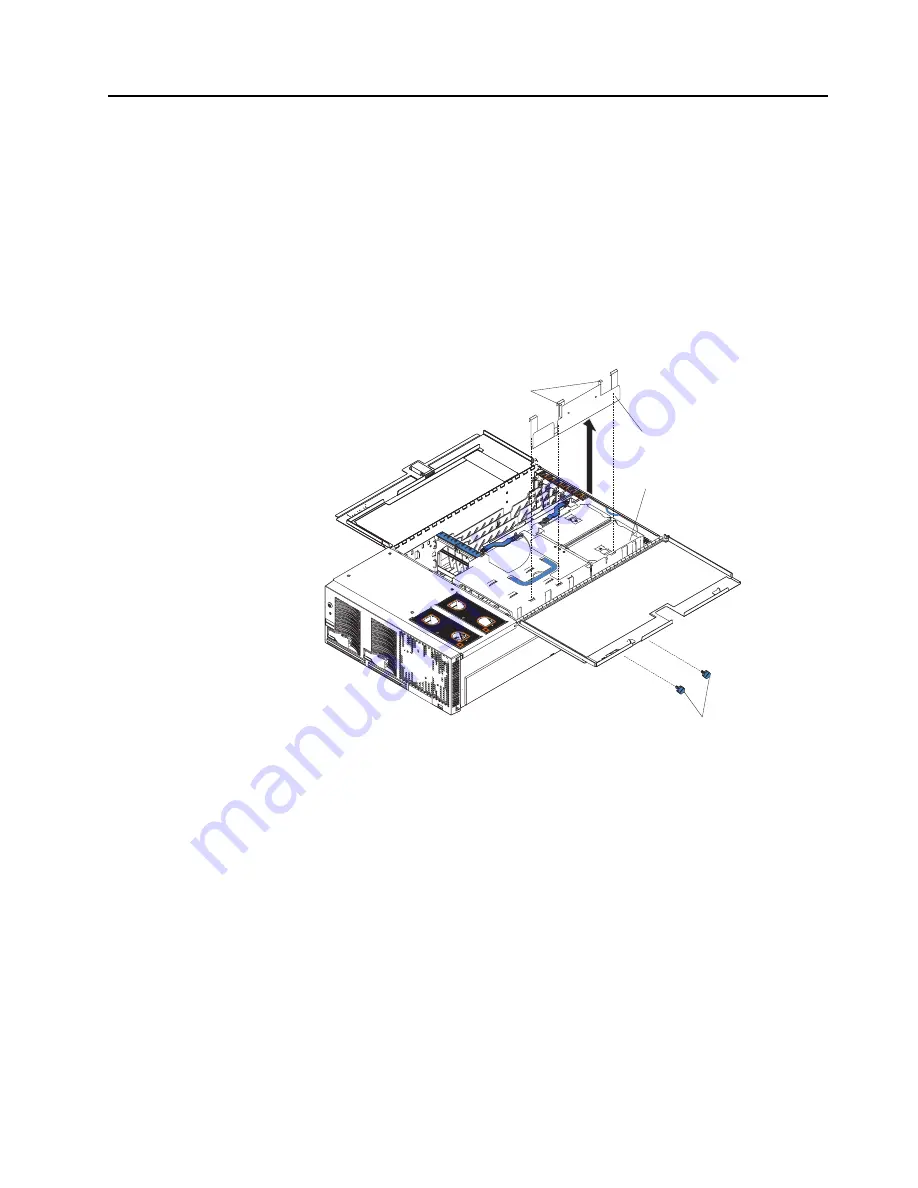
14
Installation Guide
Removing an SMP Expansion Module and cover
While installing options, you might need to remove one or both of the SMP Expansion
Modules. This section describes how to properly remove an SMP Expansion Module
from the server and how to remove the cover from the module.
Complete the following steps to remove an SMP Expansion Module from the server:
1.
Review the information in “Safety” on page v, “Before you begin” on page 3, and
“Handling static-sensitive devices” on page 4.
2.
If necessary, turn off the server and peripheral devices, and disconnect the exter-
nal cables and power cords.
3.
Remove the retention bracket or brackets from the server.
a.
Remove the shipping thumbscrews from the right side of the server.
b.
Open the cover.
c.
Grasp the retention bracket by the right edge and lift it up and out of the
server. Store the retention bracket or brackets in a safe place for use later.
Note: If there is one SMP Module installed, you will need to remove the SMP
baffle from the server; then, remove the retention bracket from the
lower SMP Module.
SMP Expansion
Module
Retention bracket
Retention bracket
removal handles
Shipping
thumbscrews
NO
TE
:
FO
R P
RO
PE
R A
IR
FLO
W,
R
EP
LA
CE
FA
N
W
IT
HIN
2
MIN
UT
ES
FR
ON
T O
F B
OX
NO
TE
:
FO
R P
RO
PE
R A
IR
FLO
W,
R
EP
LA
CE
FA
N
W
IT
HIN
2 M
IN
UT
ES
FR
ON
T O
F B
OX
Содержание SmartServer 3840
Страница 1: ...Installation Guide ...
Страница 2: ... Copyright SAMSUNG Electronics co LTD All rights reserved ...
Страница 10: ...x Installation Guide ...
Страница 16: ...6 Installation Guide ...
Страница 44: ...34 Installation Guide ...
Страница 52: ...42 Installation Guide ...
Страница 67: ......
















































