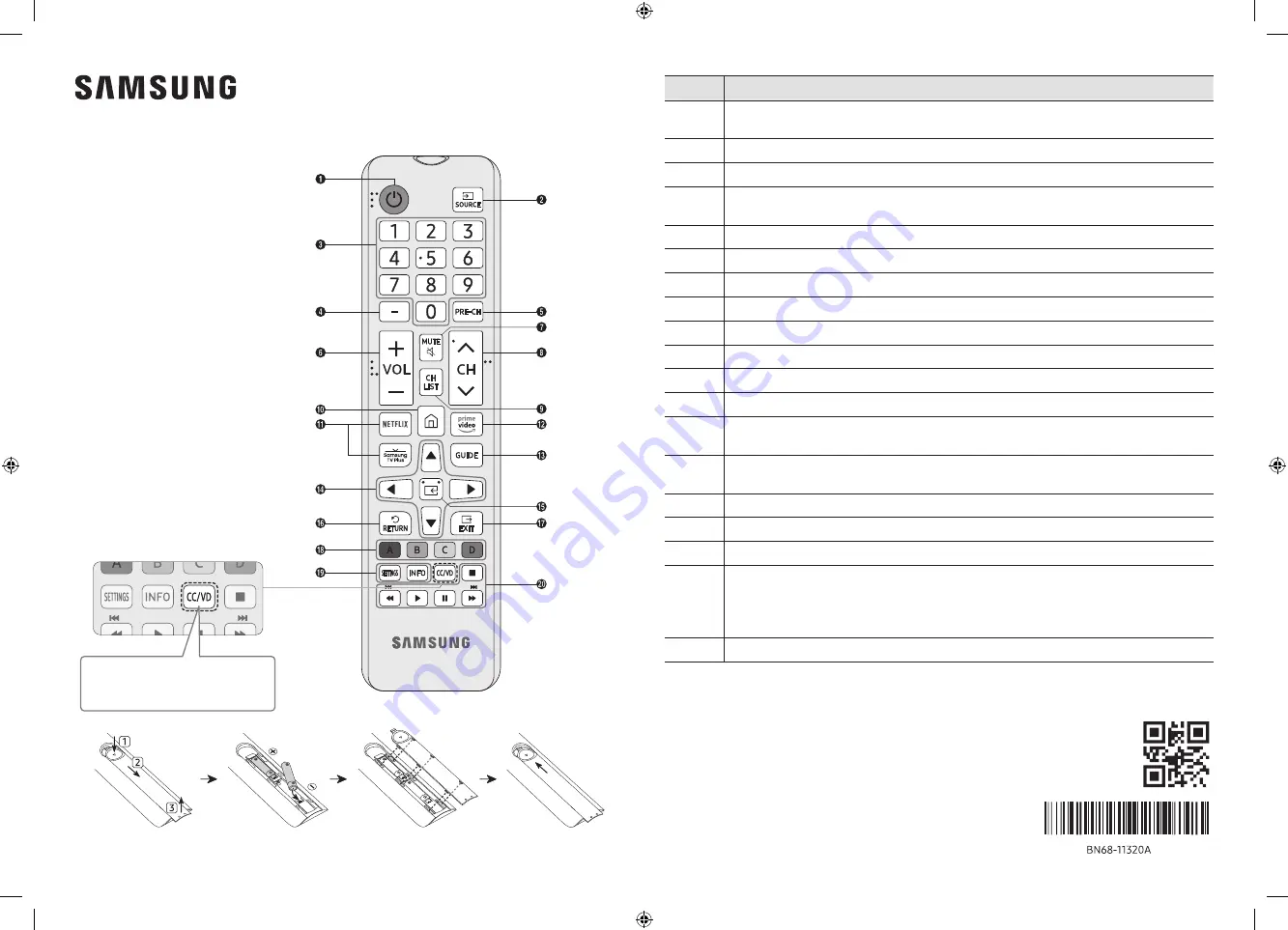
Number
Description
1
P
(
Power
)
Turns the TV on and off.
2
Displays and selects the available video sources.
3
Gives direct access to channels.
4
Selects additional digital channels being broadcast by the same digital station. For example, to select
channel ‘54-3’, press ‘54’, then press ‘-’ and ‘3’.
5
Returns to the previous channel.
6
Adjusts the volume.
7
Turns the sound on and off.
8
Changes channels.
9
Launches the
Channel List
.
0
Returns to the Home Screen.
!
,
@
Launches the app indicated by the button.
#
Displays the
Guide
screen.
$
Used to navigate the TV menu, highlight items on the Home menu, and change values seen on the TV's
menu.
%
E
(
Select
)
Press this button to select or run a highlighted item.
^
Returns to the previous menu.
&
Exits the menu.
*
Use these buttons according to the directions on the TV screen.
(
SETTINGS
Displays the main on-screen menu.
INFO
Displays information on the TV screen.
)
Use these buttons with a specific feature, according to the directions on the TV's screen.
– The images, buttons, and functions of the remote control may differ depending on the model.
– The remote control has Braille points on the Power, Channel, Volume, and Select buttons and
can be used by visually impaired persons.
– If you use the remote control that comes with your TV to control another TV, some functions
may not operate normally.
About the Buttons on the Remote Control
CC/VD
The
Accessibility Shortcuts
button on
your remote provides easy access to the
accessibility functions on your TV.
For more information, refer to the next page.
Press the CC/VD button to display the
Accessibility Shortcuts
menu.
-01
ENG




















