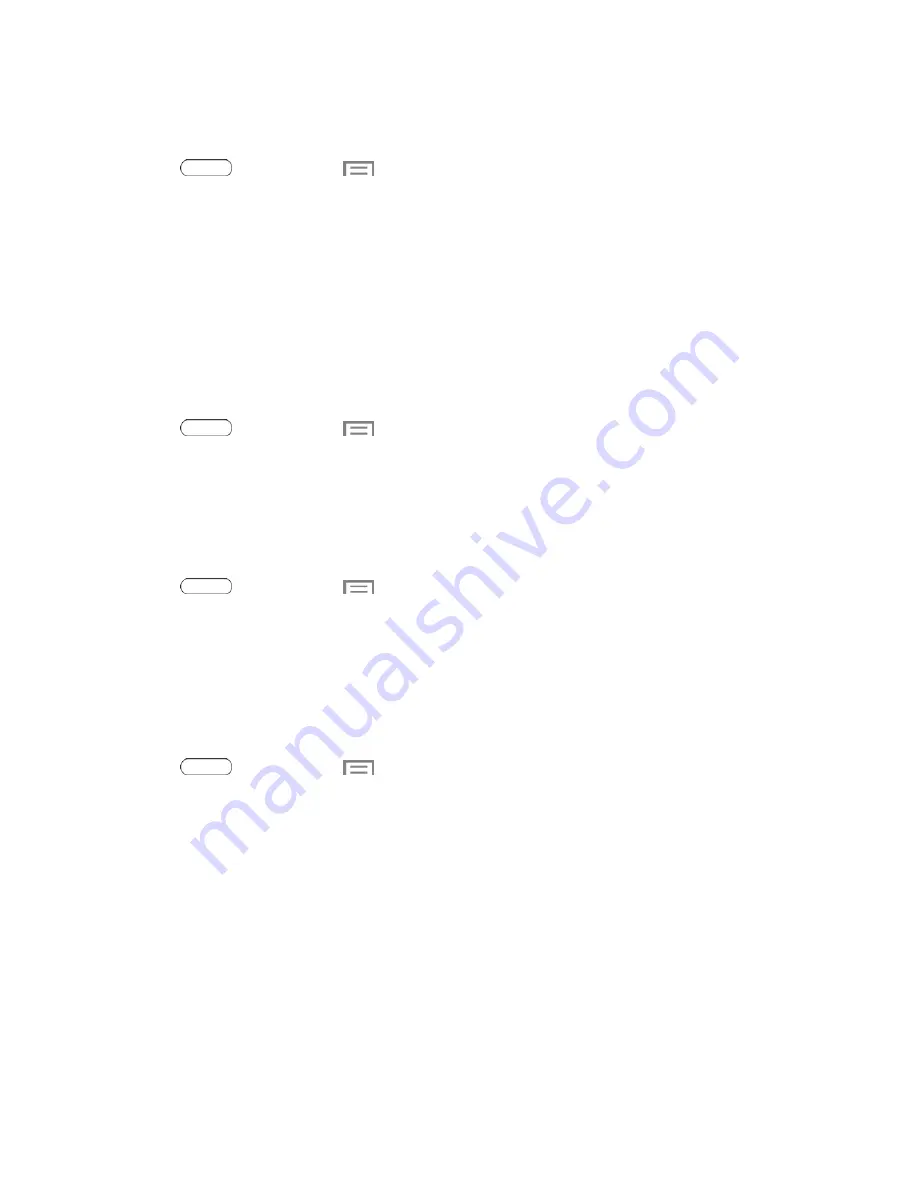
Settings
88
Device Administrators
1. Press
and then touch
>
Settings
>
Security
.
2. Touch
Device administrators
and then perform these steps:
l
Touch an account.
l
Review the device administration details for the account.
l
To remove administration from the account, touch
Deactivate
.
Unknown Sources
By default, you can only install apps from the Google Play Store. When Unknown sources is
enabled, you can install apps from other sources.
1. Press
and then touch
>
Settings
>
Security
.
2. Touch the check box next to
Unknown sources
to enable or disable the option.
Verify Apps
When enabled, apps are examined before they are installed for any potential harm they might pose
to your tablet.
1. Press
and then touch
>
Settings
>
Security
.
2. Touch the check box next to
Verify apps
to enable or disable the option.
Credential Storage
You can install credentials from an optional installed memory card (not included), and use the
Credential storage settings to allow applications to access the security certificates and other
credentials.
1. Press
and then touch
>
Settings
>
Security
.
2. Touch an option:
l
Trusted credentials
: Display a list of credentials you’ve installed.
l
Install from device storage
: Install encrypted certificates from an optional installed
memory card (not included).
l
Clear credentials
: Remove stored credentials and reset the password (only available when
credentials are installed).
Language and Input Settings
Use Language and input settings to choose a default language for your tablet’s operations, plus
settings for text entry and other inputs.
















































