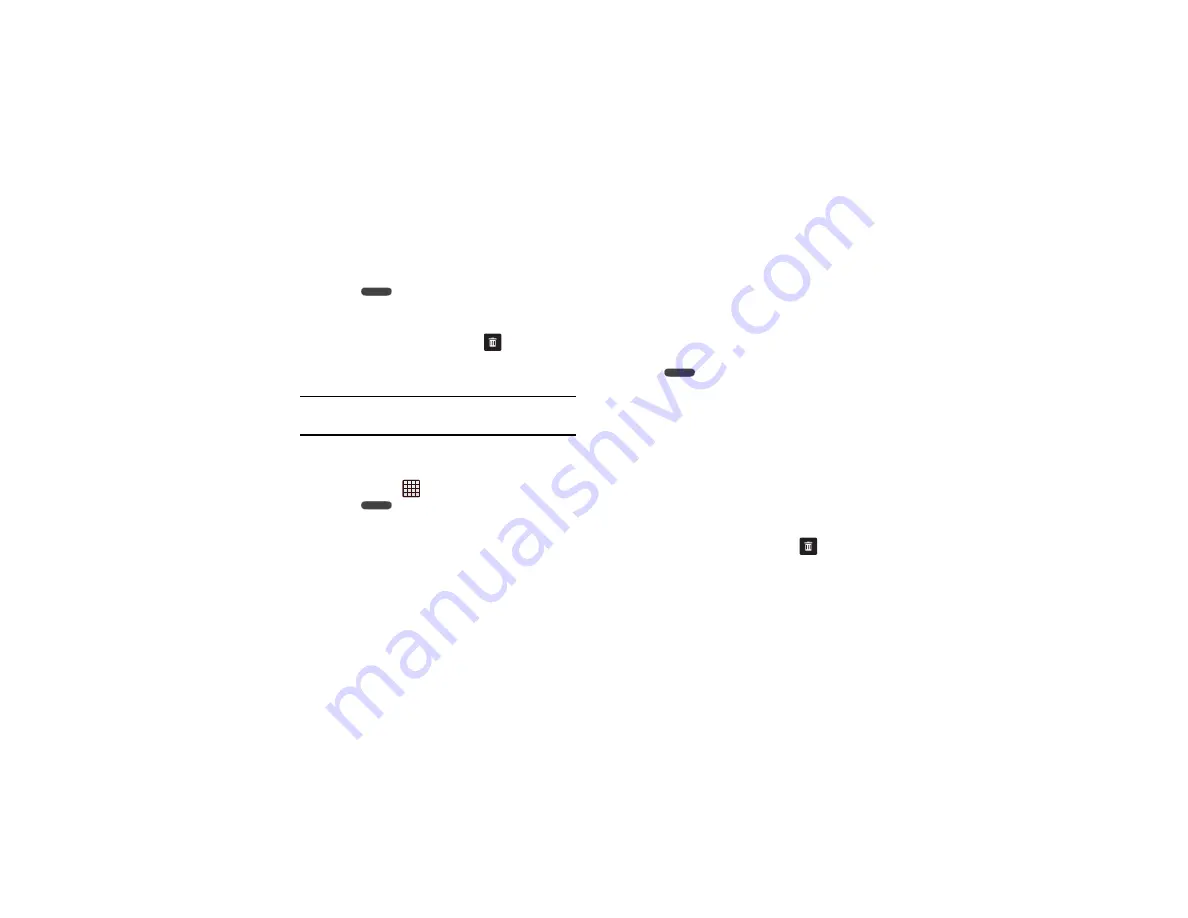
Understanding Your Phone 33
Deleting a shortcut
1.
Press
to activate the main Home screen.
2.
Touch and hold the desired shortcut. This unlocks it from
its location on the current screen.
3.
Drag the icon over the Delete icon
and release it.
As you place the shortcut into the Trash, both items turn
red.
Note:
This action does not delete the shortcut, it just removes it
from the current screen.
Adding and Removing Primary Shortcuts
You can change any of your primary shortcuts with the
exception of the
Apps
shortcut.
1.
Press
to activate the main Home screen.
2.
Scroll through the Home screen to find the shortcut you
want to add as the new primary short cut.
3.
Touch and hold the new shortcut, then drag it over top of
the primary shortcut you want to replace.
The new primary shortcut will now appear on all Home
screens and the shortcut that was replaced moves to
the Applications menu.
Adding and Removing Widgets
Widgets are self-contained applications that reside in either
your Widgets tab or on the main or extended Home screens.
Unlike a shortcut, the Widget appears as an on-screen
application.
Adding a Widget
1.
Press
to activate the main Home screen.
2.
Navigate to the desired Home Page.
3.
Touch and hold on an empty area of the screen.
4.
Tap
Apps and widgets
.
5.
Tap the
Widgets
tab at the top of the screen.
6.
Touch and hold an available Widget to position it on the
current screen, then release the widget.
Removing a Widget
1.
Touch and hold a Widget until you can move it around
on the screen.
2.
Drag the Widget over the Delete icon
and release
it.
As you place the Widget into the Trash, both items turn
red.






























