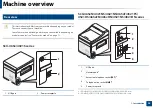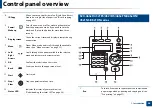Control panel overview
27
1. Introduction
2
Darkness
Adjust the brightness level to make a copy for easier
reading, when the original contains faint markings and
dark images.
Print
Screen
Press this button and the display will
Print Screen?
on
the display screen. If you want to print only the active
screen, select the
Active
. If you want to print the whole
screen, select
Full
.
•
Print Screen
can only be used in the
Windows and Mac operating systems.
•
You can only use this function with USB-
connected machine.
•
When printing the active window/whole
monitor screen using the print screen
button, the machine may use more toner
depending on what is being printed.
•
You can only use this function if the
machine’s
Samsung Easy Printer Manager
program is installed. If you are a Mac OS
user, you need to enable
Screen Print
Settings
from the Samsung Easy Printer
Manager
to use the Print Screen feature.
3
ID Copy
Allows you to copy both sides of an ID card like a
driver’s license on a single side of paper (see "ID card
copying" on page 61).
4
Power/
Wakeup
Turns the power on or off, or wakes up the machine
from the power save mode. If you need to turn the
machine off, press this button for more than three
seconds.
5
Fax
Switches to Fax mode.
6
Copy
Switches to Copy mode.
7
Scan
Switches to Scan mode.
8
Menu
Opens Menu mode and scrolls through the available
menus (see "Menu overview" on page 33).
9
Left/
Right
Arrows
Scrolls through the options available in the selected
menu and increases or decreases values.
10
OK
Confirms the selection on the screen.
11
Back
Sends you back to the upper menu level.
12
Start
Starts a job.
13
Stop/
Clear
Stops an operations at any time.
14
Status LED
Indicates the status of your machine (see
"Understanding the status LED" on page 96).
Содержание SCX-4021S Series
Страница 3: ...3 BASIC 5 Appendix Specifications 103 Regulatory information 113 Copyright 125 ...
Страница 43: ...Media and tray 43 2 Menu Overview and Basic Setup ...
Страница 76: ...Redistributing toner 76 3 Maintenance ...
Страница 83: ...Cleaning the machine 83 3 Maintenance ...
Страница 91: ...Clearing original document jams 91 4 Troubleshooting ...
Страница 95: ...Clearing paper jams 95 4 Troubleshooting ...
Страница 124: ...Regulatory information 124 5 Appendix 26 China only ᆇ 䋼 ...