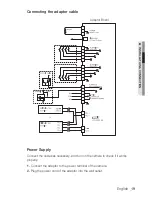English
_11
●
installation & connection
Use the three “
SCREWS
” to fix the “
FRAmE SET
” on a “
CAmERA
” installation
position.
Connect external cables to the “
CONNECTORS(ALARm IN, POWER, RS-485,
ALARm OUT)
”and connect the “
CONNECTOR
” to the “
ADAPTOR
”.
Insert the cable into the “
FRAmE SET
”, and close the “
ADAPTOR
”.
Then, wrap the “
BNC JACK
” with the “
INSULATION TUBE
”, and use an insulation
tape to seal up the end of the “
INSULATION TUBE
” so that the “
BNC JACK
” does
not protrude outside of the “
INSULATION TUBE
” coating.
For more information about cable connection, refer to “
Connecting the adaptor
cable
”. (page 19)
2.
3.
M
FRAME SET
ADAPTOR
SNAP FIT
INSULATION TUBE
BNC JACK
ALARM OUT
ALARM IN
RS-485
POWER INPUT
FRAME SET
ADAPTOR
SCREW
SCREW
SCREW
<Fixing Hole Diagram>
Содержание SCP-3430(P)
Страница 1: ...Smart Dome Camera User Manual SCP 3430 P ...
Страница 52: ...appendix 52_ appendix Product Appearance ...