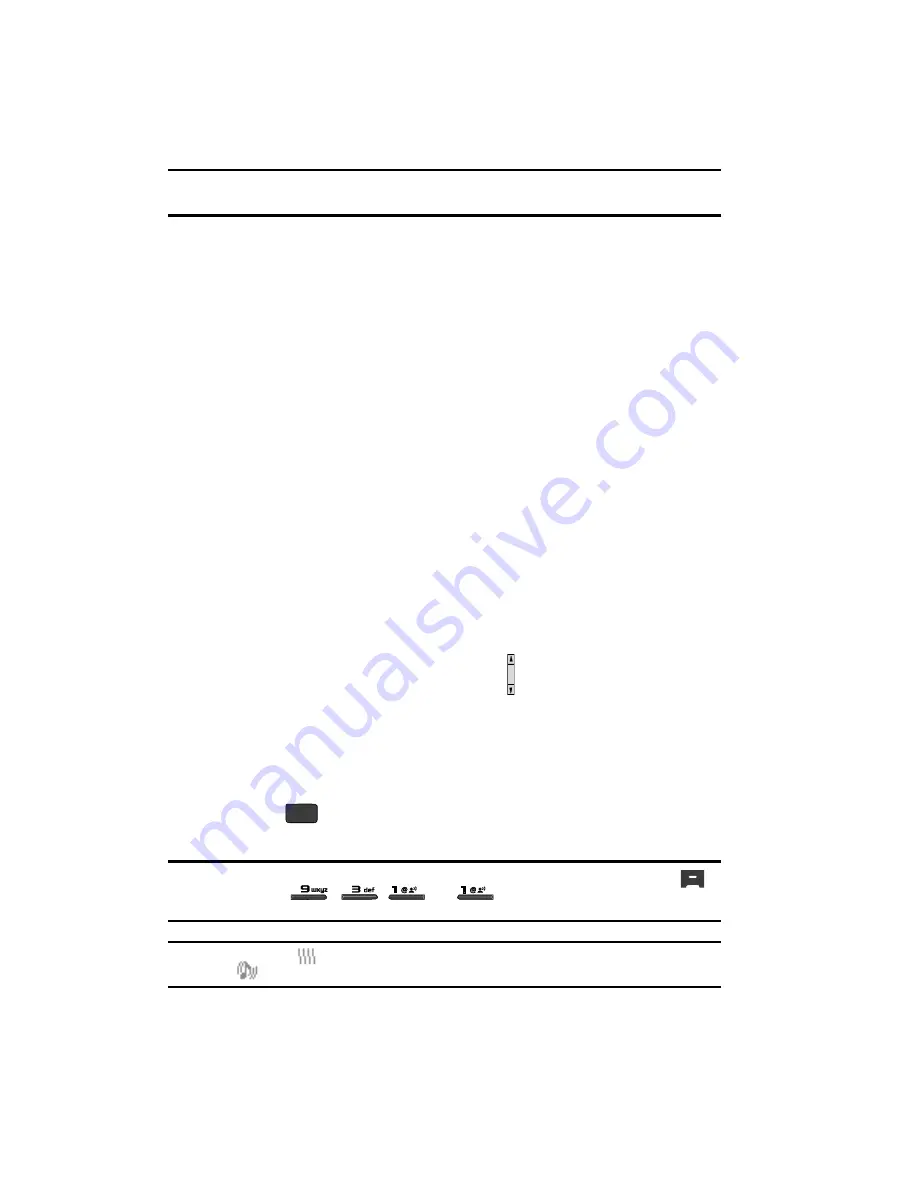
27
Tip:
Assign pictures to Contacts entries. The entry’s assigned picture appears in the display when you
receive a call from that entry. See
“Assigning a Picture to a Contacts Entry”
on page 56.
The phone continues to notify you of the call until one of the following events occur:
•
You answer the call.
•
The calling party ends the call.
•
The call is sent to voicemail.
Call Notification Features
Your phone notifies you of a call in a variety of ways.
•
Eight ring volume settings:
Ringer Off
,
Vibrate
,
Low
,
Low/Medium
,
Medium
,
Medium/High
,
High
, or
Vibrate/High
.
•
Different ring types or melodies to distinguish callers.
•
Name display with caller ID. (If the caller’s name is programmed into your
Contacts).
•
Information about the last 90 each of incoming, missed, and outgoing calls are
automatically stored to a call log.
Set Call Ringer Volume
1.
In standby mode, press the Volume key on the right side of the phone.
2.
Press the Volume key up or down to set the call ringer volume as desired.
Adjust the Ringer
1.
In standby mode, press the Volume key (
) on the right side of the phone
up or down. Options are:
2.
Press
once you’re satisfied with the setting. The phone returns to
standby mode.
Tip:
You can also enter the
Volume
>
Voice Calls
sub-menu by pressing the
MENU
(left) soft key (
),
then pressing the
,
,
, and
keys. Use the Volume key on the right side
of your phone to adjust the ringer volume setting.
Note:
The Vibrate icon (
) appears in the display when the call ringer is set to
Vibrate
. The Vibrate/Ring
icon (
) appears in the display when the call ringer is set to
Vibrate/High
.
• Ringer Off
• Medium
• Vibrate • Medium/High
• Low • High
• Low/Medium • Vibrate/High
OK
















































