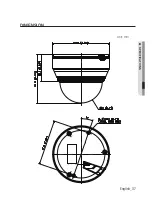2_ camera operation
camera operation
WDr :
When there are both bright and dark areas at the same time, this mode makes
both areas distinctive.
LEVEL :
Select one from low,
med, high to adjust the
brightness of the WDR
setup.
<WDR ON>
<WDR OFF>
RETURN : Return to the MAIN SETUP menu.
In WDR mode, the max/min shutter value is set to 1/2 to 1/240.
In WDR mode, there can be noise between a bright and dark area.
Depending on light conditions, unnatural changes or symptoms can occur on the screen so
deactivate the user mode.
-
-
M
WDR SETUP
▶
1.
LEVEL
MIDDLE
2.
RETURN
Содержание SCD-5083
Страница 1: ...Super High Resolution WDR Dome Camera User Manual SCD 5083 ...
Страница 37: ...English_37 specifications Dimension Unit mm ...
Страница 38: ...MEMO ...