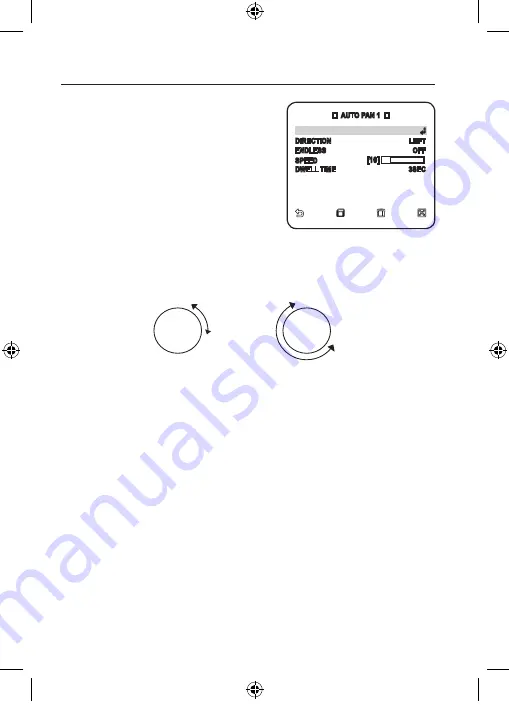
_
setup
setup
Select each item and set appropriately.
POSITION : Set the starting and ending
positions for the <
AUTO PAN
>.
Move to the setting screen and adjust
pan/tilt to the desired starting position,
and then press [
ENTER
].
Again, adjust pan/tilt to the desired
ending position and press [
ENTER
] to
finish <
AUTO PAN
> setup.
DIRECTION : Sets the direction of the camera’s movement from the starting to
the end position. (Based on panning)
ENDLESS : Instead of shuttling between start and end positions, the camera
turns 360° endlessly while stops for the <
DWELL TImE
> at both positions.
SPEED : Sets the moving speed of the camera, from 1 to 64.
DWELL TIME : Sets the dwell time at the starting and ending positions, from
1 to 60 seconds.
3.
<
RIGHT
>
<
LEFT
>
START
START
END
END
AUTO PAN 1
POSITION
DIRECTION
LEFT
ENDLESS
OFF
SPEED
[10]
DWELL TIME
3SEC
00882F-NA_SCC-C6437N-ENG-1.indd 38
2009-10-23 13:52:07





























