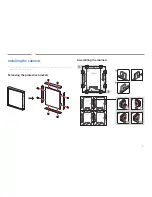26
Connecting to cabinets
―
Connect SBB-IS08E to an external device, and then connect it to IL015E or IL025E devices.
―
Connecting parts may differ in different products.
•
Do not connect the power cable before connecting all other cables.
Ensure you connect a source device first before connecting the power cable.
•
Connect HDBT cables, and then connect DP or stereo cables according to the following steps.
HDBT
DP / UART
Connection 1
Connecting HDBT cables
HDBT OUT
HDBT IN
HDBT IN
HDBT OUT
First cabinet
Last cabinet
SBB-IS08E
Connection 2-1
Connecting DP cables for redundancy
DP OUT
DP IN
HDBT OUT
HDBT IN
First cabinet
Last cabinet
SBB-IS08E
•
If another display is connected to the
DP OUT
port on a cabinet, the screen may not display
properly.
•
The DP port is provided as a redundant port to be used if an issue occurs under a connection
established via the HDBT port.