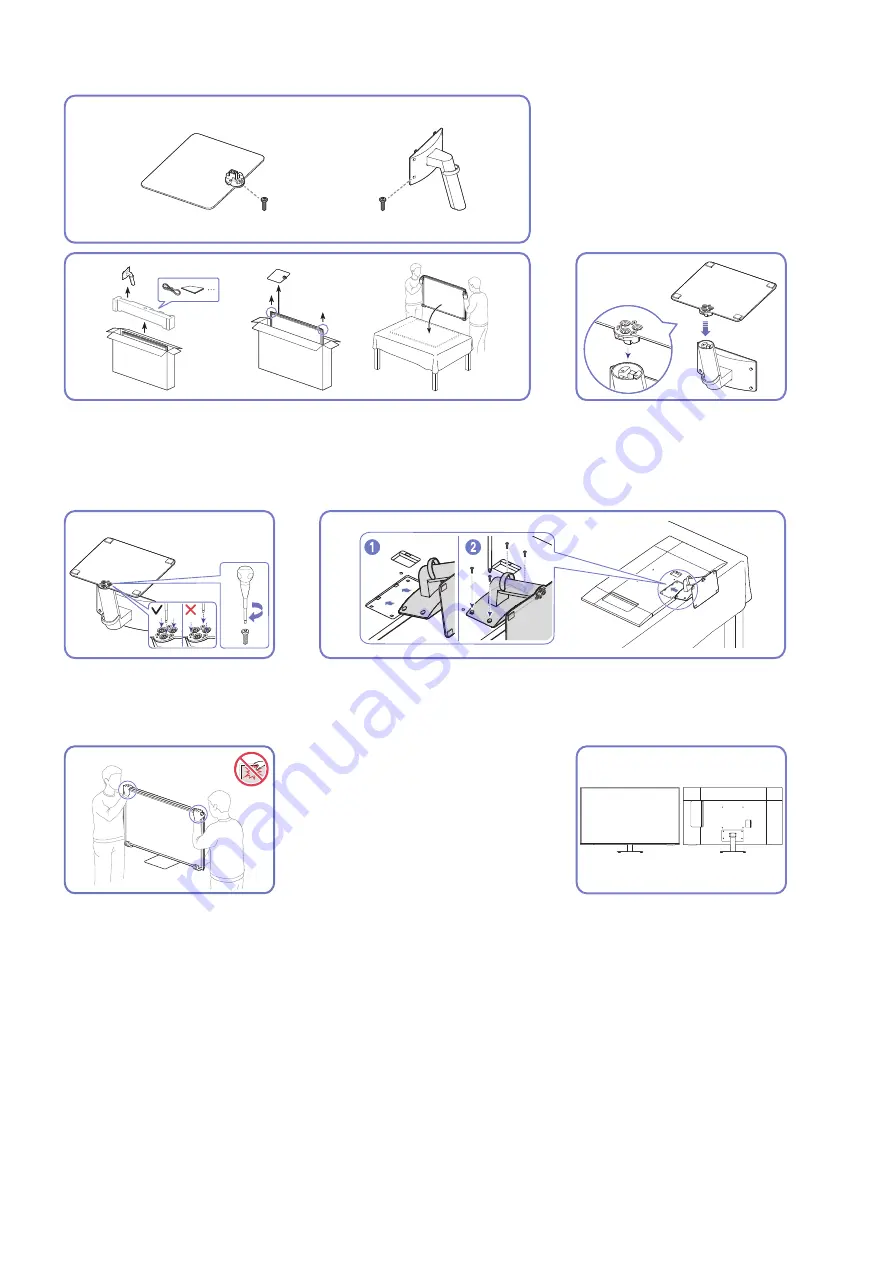
- 14 -
S43AM70*
x 4
x 3
1
1
2
As shown in the figure, remove the product and foam cushion, and then
place the product on the table with its front side facing the floor.
Put the stand base onto the stand
neck as the direction shown in the
figure. Check that the stand neck is
firmly connected.
3
3
4
Tightly fasten the connecting screw
at the bottom of the stand base.
Push the assembled stand into the main body in the direction of the arrow
as shown in the figure. Tightly fasten the connecting screw at the bottom
of the main body.
4
5
4
6
Stand up the monitor as shown in the figure.
●
Hold the lower corners or edges of the product when moving it.
●
Do not directly apply pressure on the screen.
●
Do not hold the screen when moving the product.
●
Do not hold the product upside down only by the stand.
Stand assembly is complete.















































