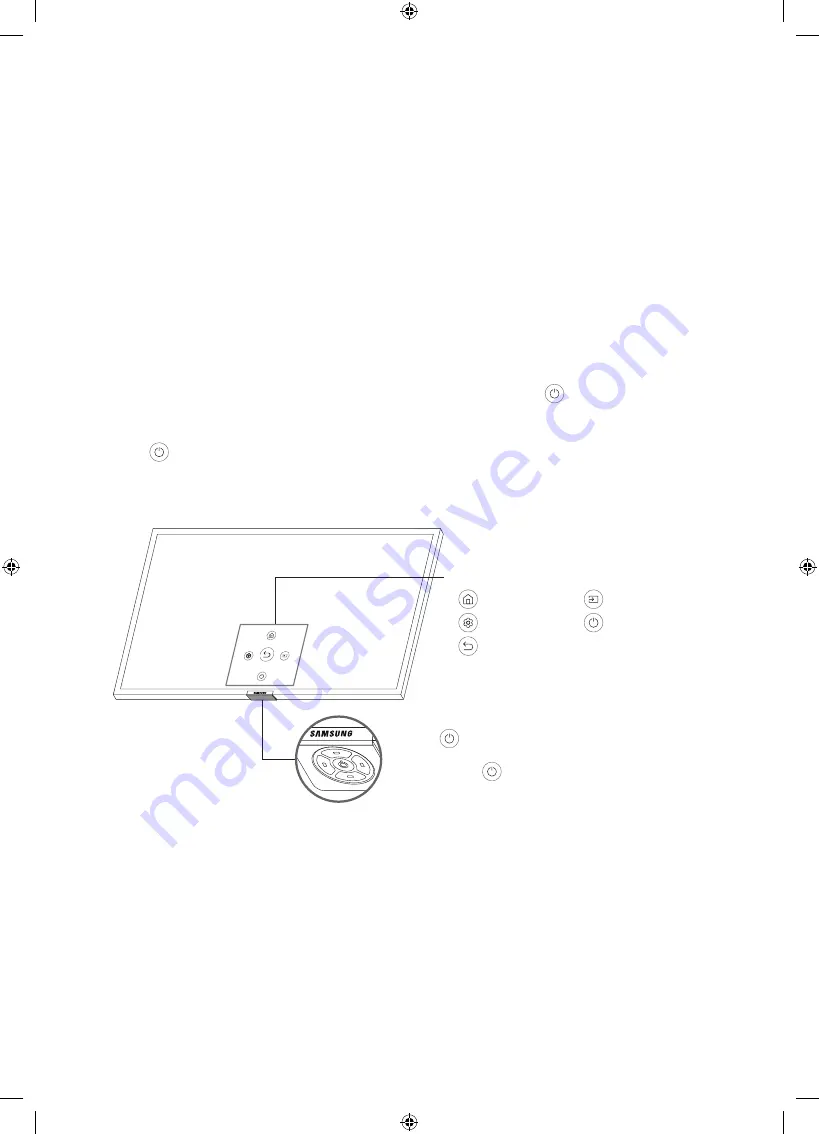
03 Initial Setup
When you turn on your TV for the first time, it immediately starts the Initial Setup. Follow the instructions displayed on
the screen and configure the TV's basic settings to suit your viewing environment.
•
Noise may occur temporarily when the TV communicates with mobile devices.
•
The SmartThings app is available on mobile devices for Android 6.0 or higher and iOS 10 or higher.
•
To perform initialization by using the SmartThings app, the mobile device must have been connected via Wi-Fi.
•
When the pop-up for setup does not appear automatically on the SmartThings app of your mobile device, proceed
with the process after manually adding the TV using
Add Device
on the dashboard of the SmartThings app.
Using the TV Control Stick
You can use the
Control Stick
on the bottom of the TV instead of the remote control to control most of the functions of
your TV. While watching TV, you can change the channel by pressing the up and down directional buttons on the
Control
Stick
or adjust the volume by pressing the left and right directional buttons. Press the
button on the
Control Stick
to display the
Control menu
.
To run an item on the menu, press the directional buttons on the
Control Stick
to move the focus to the item, and then
press the
button on the
Control Stick
.
•
The screen may dim if the protective film on the SAMSUNG logo or the bottom of the TV is not detached. Please
remove the protective film.
Control Stick / Remote control sensor
•
Press
button: Display the
Control menu
. / Select or run a
focused item on the menu.
•
Press and hold
button: The running function is terminated.
•
Up/Down button: Changes the channel.
•
Left/Right button: Changes the volume.
The
Control Stick
is located on the bottom of the TV.
Control menu
: Smart Hub
: Source
: Settings
: Power Off
: Return
English - 13
Содержание QN75Q9FNAF
Страница 23: ...This page is intentionally left blank ...
























