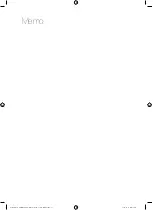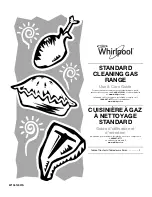English - 58
Replacement
Oven light
The oven light is a standard 40-watt appliance bulb. It comes on when you open the oven door.
1.
Turn off the oven.
2.
Make sure the oven and oven light are cool.
3.
Open the door, and remove the glass cover
by turning it counterclockwise.
4.
Remove the oven light from the socket by
turning it counterclockwise.
5.
Insert a new 40-watt appliance bulb into the
socket, and then turn it clockwise to tighten.
6.
Reinsert the glass cover, and then turn it
clockwise to tighten.
CAUTION
To prevent electric shock, make sure the gas oven is turned off and cool before
replacing the oven light.
• The oven light does not operate during the self-cleaning cycle.
• Remove the racks if they are in the way to the oven light.
Manual User_NX58H9500WS_DG68-00566A-01_EN_NonPF.indd 58
2014-07-30 1:02:10
Содержание NX58H9950WS
Страница 70: ...Memo Manual User_NX58H9500WS_DG68 00566A 01_EN_NonPF indd 70 2014 07 30 1 02 21 ...
Страница 71: ...Memo Manual User_NX58H9500WS_DG68 00566A 01_EN_NonPF indd 71 2014 07 30 1 02 21 ...
Страница 142: ...Notes Manual User_NX58H9500WS_DG68 00566A 01_CFR_NonPF indd 70 2014 07 30 1 02 29 ...
Страница 143: ...Notes Manual User_NX58H9500WS_DG68 00566A 01_CFR_NonPF indd 71 2014 07 30 1 02 29 ...