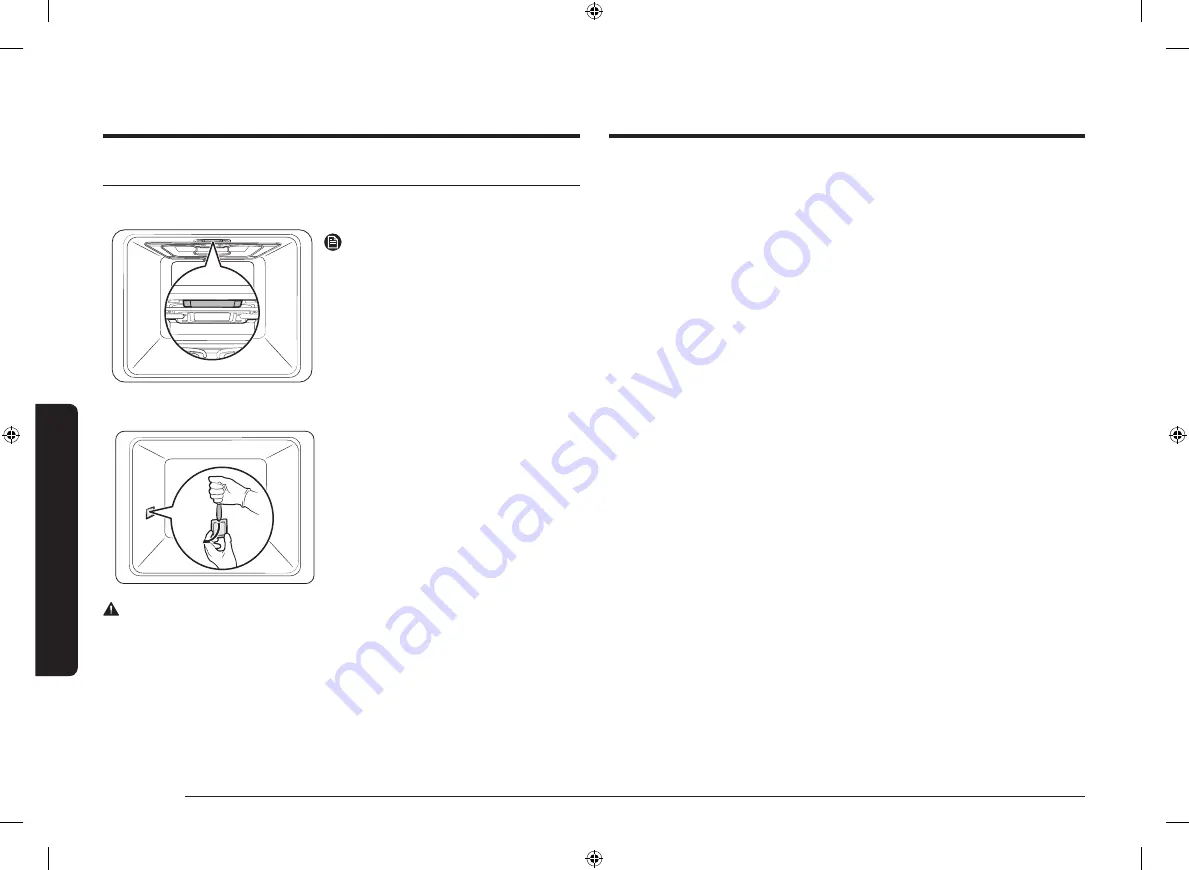
66 English
Maint
enanc
e
Maintenance
Replacement
LED light
NOTE
Since the upper LED light in the oven is a
LED module (not a bulb), customers cannot
replace it. Please contact a local Samsung
customer centre.
Side oven light
1.
Hold the lower end of the cover of the
side oven light with one hand, and use
a flat-sharp tool such as a table knife to
remove the cover as shown.
2.
Replace the side oven light.
3.
Reinsert the light cover.
WARNING
•
Before replacing a halogen bulb, turn off the oven and unplug the power cord.
•
Use only 25-40 W / 220-240 V, 300 °C heat-resistant a halogen bulb. You can
purchase approved a halogen bulb at a local Samsung service center.
•
Always use a dry cloth when handling a halogen bulb. This is to prevent the
bulb from being tampered with fingerprints or sweat, resulting in a shortened
lifecycle.
Lamp (Light Source)
This product contains a light source of energy efficiency class <G>.
The lamp(s) and/or control gear(s) are not user-serviceable. To replace the lamp(s)
and/or control gear(s) in the product, contact a local Samsung service centre.
For detailed instructions on replacing lamp(s) or control gear(s) in your product,
visit the
Samsung website (http://www.samsung.com), go to Support > Support
home, and then enter the model name.
For detailed instructions on dismantling lamp(s) and/or control gear(s), simply
follow the replacement insruction reached as described above.
FULL_NV7B7997AAA_U4_DG68-01471D-00_EN.indd 66
FULL_NV7B7997AAA_U4_DG68-01471D-00_EN.indd 66
2022-09-08 오후 5:43:48
2022-09-08 오후 5:43:48









































