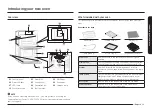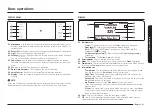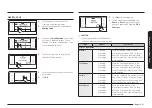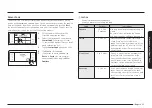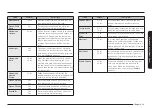English 27
Micr
o
w
av
e o
v
en (Upper O
v
en)
4:35 PM
1
6
7
8
9
0
2
3
4
5
OK
Maximum cook �me: 1hr 30min
hr
0
min
sec
30 00
Maximum cook time: 1hr 30min
hr
min
sec
3.
Tap numbers in the numeric pad to set
the cooking time.
4:35 PM
1
6
7
8
9
0
2
3
4
5
OK
hr
1
min
sec
30 00
Maximum cook �me: 1hr 30min
Maximum cook time: 1hr 30min
hr
min
sec
4.
Tap
OK
. The cooking time screen closes.
4:35 PM
Microwave
Power
100%
+30sec
1
hr
10
min
30
sec
Upper
Microwave Hea�ng
Start
Microwave Heating
Microwave
Upper
OVEN
MODE
Start
+30sec
Power
100%
hr
min
sec
5.
The cooking time is displayed in the
Cook Time area on the screen.
6.
Tap
Start
to start cooking.
7.
If you want to pause cooking, tap
Pause
. In
Pause
, you can cancel or
continue cooking by tapping
Off
or
Continue
.
NOTE
See pages
through
for basic baking
and broiling instructions.
CAUTION
Caution when using the timed cooking features. You can use these features to cook
cured or frozen meats and most fruits and vegetables.
For food that can easily spoil such as milk, eggs, and unfrozen or fresh fish, meat,
or poultry, chill them in the refrigerator first.
Even when chilled, they should not stand in the oven for more than 1 hour before
cooking begins, and should be removed promptly when cooking is completed.
Eating spoiled food can result in sickness from food poisoning.
Microwave oven (Upper Oven)
Setting the power level
Microwave Heating
Microwave
Upper
OVEN
MODE
Start
+30sec
Power
100%
hr min
sec
4:35 PM
90
100
%
OK
Cancel
Adjust level 10%-100%
90
100%
Cancel
Adjust level 10%-100%
•
Tap the
Power
area.
•
Flick the screen to set the power level.
Timed cooking
In timed cooking mode, the oven turns on immediately and cooks for the length of
time you select.
At the end of the cooking time, the oven turns off automatically.
•
You can use the timed cooking feature only with another cooking operation.
(Microwave, Power Convection, Broil, Speed Power Convection, Speed Broil).
How to set the oven for timed cooking
0
hr
0
min
00
sec
4:35 PM
Microwave
Microwave Hea�ng
Power
100%
+30sec
Upper
Start
Microwave Heating
Microwave
Upper
OVEN
MODE
Start
+30sec
Power
100%
hr min
sec
1.
Select the Microwave Oven mode to
select the cooking operation you want.
2.
Tap Cook Time. The display will change
to the cooking time screen.
Содержание NQ70 700D Series
Страница 1: ...Built InMicrowaveCombiOven User manual NQ70 700D...
Страница 91: ...Memo...