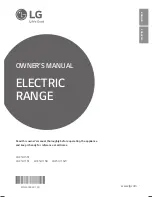English 25
Oper
ating the o
v
en
How to change between a 12-hour and 24-hour display
1.
Press
Broil
and
4
on the number pad at the same time for 3 seconds.
The display will show the present mode (eg. 12 hour).
2.
Select the display mode you want. Press
0
on the number pad to select
12 hour or 24 hour.
3.
Press
START/SET
to save changes.
Setting the kitchen timer
The kitchen timer serves as an extra timer that will beep when the set time has
elapsed. It does not start or stop cooking functions. You can use the kitchen timer
with any of the other oven functions.
How to set the timer
1.
Press
Timer On/Off
.
2.
Enter the amount of time you want using the number pad, eg. 1, 5. The timer
can be set for any amount of time from 1 minute to 9 hours and 59 minutes.
If you make a mistake, press
Timer On/Off
and enter the amount of time again.
3.
Press
Timer On/Off
or
START/SET
.
4.
When the set time has elapsed, the oven will beep and the display will show
End until you press the
Timer On/Off
pad. You can cancel the timer at any
time by pressing
Timer On/Off
.
Timed cooking
In timed cooking, the oven turns on immediately and cooks for the length of time
you select. At the end of the cooking time, the oven turns off automatically.
•
You can use the timed cooking feature only with another cooking operation
(bake, convection bake, convection roast, slow cook, dehydrate, or favorite
cook).
How to set the oven for timed cooking
1.
Press the pad for the cooking operation you want, eg.
Bake
.
The default temperature is 350 °F.
2.
Enter the temperature you want, eg. 375 °F, using the number pad.
3.
Press
Cooking Time
.
4.
Enter the cooking time you want, eg. 45 min, using the number pad.
You can set the cooking time for any amount of time from 1 minute to 9 hours
and 59 minutes.
5.
Press
START/SET
to begin cooking. The temperature display will start to
change once the oven temperature reaches 175 °F.
The oven will continue to cook until the set amount of time has elapsed, then
turn off automatically unless you set the keep warm feature. (Refer to the
section on the keep warm feature on page
.)
6.
You can cancel a cook time at any time by setting the cook time to 0 minutes.
(Press
Cooking Time
-> set cook time to 0 min -> press
START/SET
)
•
When timed cooking is done, the range will beep 10 times.
CAUTION
Use caution with the
timed cooking
or
delay start
features. Use these features to
cook cured or frozen meats and most fruits and vegetables. Foods that can easily
spoil, such as milk, eggs, fish, meat, or poultry, should be chilled in the refrigerator
first. Even when chilled, they should not stand in the oven for more than 1 hour
before cooking begins, and should be removed promptly when cooking is
completed. Eating spoiled food can result in sickness from food poisoning.
NE58K9430SS_AA_AC_DG68-00721A-06_EN+CFR.indb 25
2018-12-17 4:50:41
Содержание NE58 943 Series
Страница 1: ...Electric Range User manual NE58 943 NE58K9430SS_AA_AC_DG68 00721A 06_EN CFR indb 1 2018 12 17 4 50 38 ...
Страница 51: ...English 51 Memo NE58K9430SS_AA_AC_DG68 00721A 06_EN CFR indb 51 2018 12 17 4 50 46 ...
Страница 102: ...50 Français Notes NE58K9430SS_AA_AC_DG68 00721A 06_EN CFR indb 50 2018 12 17 4 50 59 ...
Страница 103: ...Français 51 Notes NE58K9430SS_AA_AC_DG68 00721A 06_EN CFR indb 51 2018 12 17 4 50 59 ...