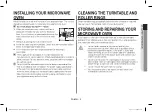English - 11
0
2
QUICK L
OOK-UP GUIDE & O
VEN FEA
TURES
9
1
6
8
11
15
5
7
10
2
3
4
14
13
12
CONTROL PANEL
1.
INSTANT COOK BUTTONS
2.
AUTO REHEAT BUTTON
3.
SOFTEN/MELT BUTTON
4.
AUTO DEFROST BUTTON
5.
GRILL BUTTON
6.
COMBI BUTTON
7.
NUMBER BUTTONS
8.
MWO POWER LEVEL BUTTON
9.
KITCHEN TIMER BUTTON
10.
CLOCK BUTTON
11.
ECO BUTTON
12.
SOUND BUTTON
13.
STOP/CANCEL BUTTON
14.
+30s BUTTON
15.
START BUTTON
LED display and icon
: Microwave oven mode
ACCESSORIES
Depending on the model that you have purchased, some or all of the accessories listed
below are included with your microwave.
1. *
Roller ring
, to be placed in the center of the oven.
Purpose:
The roller ring supports the turntable.
2. *
Turntable
, to be placed on the roller ring with the center
fitting to the coupler.
Purpose:
The turntable serves as the main cooking
surface. It can be easily removed for cleaning.
3. *
Grill rack,
to be placed on the turntable.
Purpose:
The metal rack can be used in grill and
combination cooking.
4. *
Crusty plate,
see page 20 to 21.
Purpose:
The crusty plate is used to brown food better
in the microwave or grill combination cooking
modes. It helps keep pastry and pizza dough
crisp.
DO NOT
operate the microwave oven without the roller ring and turntable.
If you need an accessory marked with a *, you can buy it from the
Samsung Contact Center 1-800-SAMSUNG (726-7864) or on-line at: (www.
samsungparts.com)
MG11H2020CT_AA_DE68-04270A-05_EN.indd 11
MG11H2020CT_AA_DE68-04270A-05_EN.indd 11
2021-05-03 4:51:20
2021-05-03 4:51:20