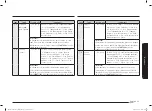English 47
Oven use
Convection
The convection mode enables you to cook food in the same way as in a traditional
oven. The microwave mode is not used. You can set the temperature, as required,
in a range varying from 40 °C to 200 °C. The maximum cooking time is 60 minutes.
• Always use oven gloves when touching the recipients in the oven, as they will
be very hot.
• You can get better cooking and browning, if you use the low rack.
• Check that the heating element is in the horizontal position. Open the door and
place the recipient on the low rack and set on turntable.
1
1.
Press the
Convection
button.
The following indications are displayed:
(Convection mode)
180 °C (Temperature)
2
2.
Set the temperature by pressing the
Up
or
Down
button.
(Temperature: 40-200 °C, 10 °C interval.)
• If don’t set the temperature within
5 seconds, automatically changes to
the cooking time setting stage.
3
3.
Press the
Select
button.
4
4.
Set the cooking time by pressing the
Up
or
Down
button.
(If you want to preheat the oven, omit
this step.)
5
5.
Press the
START/+30s
button.
Cooking starts.
• When cooking has finished, the oven
will beep and flash “End” 4 times.
The oven will then beep one time
per minute.
DE68-04351D-01_MW5000H_TL_EN.indd 47
DE68-04351D-01_MW5000H_TL_EN.indd 47
2023-03-30 오후 5:31:24
2023-03-30 오후 5:31:24