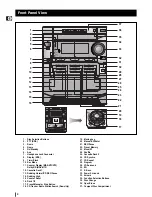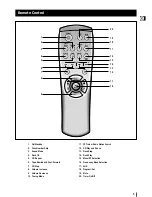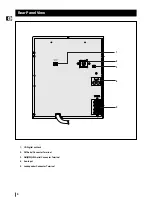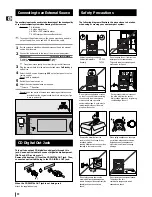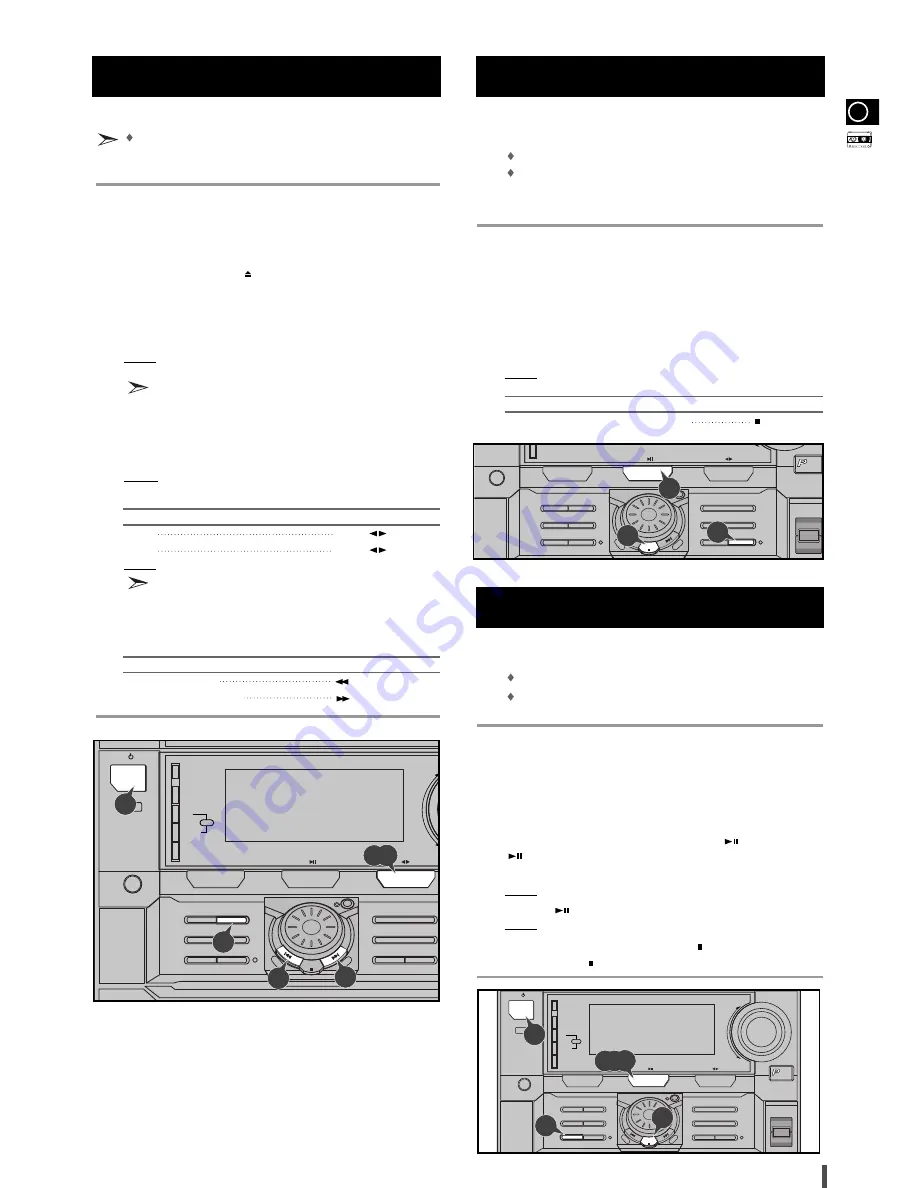
GB
1
5
Listening to a Cassette
Game
Demo
PTY
Display
Timer/
Clock
Rev Mode
Deck 1/2
Counter Reset
Normal
CD REC/Pause
High
Dubbing
Mono/ST
Preset/Memory
REC/Pause
Program
TAPE
V
CD
TUNER
Band
CD Repeat
Shuffle
CD Synchro
Aux
On/Standby
RDS
Preset/Manual
Manual EQ /Enter
Moving Control
Up
Down
TAPE
1
Always treat your cassettes with care; refer, if necessary, to
the section entitled “
Precautions When Using Audio Cassettes
”
on
page 25
.
Switch the system on by pressing On/Standby.
Select the TAPE function by pressing TAPE on the front panel.
Open either cassette deck 1 or 2 by pushing and releasing the deck
cover where Push Eject (
) is written.
Insert the pre-recorded cassette with the open edge of the tape fac-
ing downwards.
Close the deck by pushing on it until it clicks into place.
Result: Depending on the deck selected, the 1 or 2 indication is
displayed in front of the counter number.
If you insert a cassette in both decks, the system selects the
deck in which you inserted the second cassette.
If you have inserted two cassettes, press Deck 1/2 on the front
panel or directly the Deck 1/2 button on the remote control to select
the cassette to be played.
Result: Depending on the deck selected, the TAPE 1 or TAPE 2 indi-
cation is displayed.
To listen to...
Press ...
Side A
TAPE (
)
Side B
TAPE (
)
Result: The cassette starts playing.
In case of MAX-N72/N73, this function is possible only in
Deck 2.
When the cassette is stopped, select one of the following functions
as required.
To...
Press ...
Rewind the cassette
Fast-forward the cassette
1
2
3
4
5
6
7
8
You can record a compact disc on a cassette in two different ways:
Synchronized recording
Direct recording
This feature enables you to synchronize the start of the record-
ing with the start of the disc or track of your choice.
Switch the system on by pressing On/Standby.
Insert a blank cassette in Deck 2.
Select the CD function by pressing CD on the front panel.
Load a compact disc.
Select the required disc.
Select the required track and press CD Synchro or press CD
Synchro directly to start recording at the beginning of the disc.
Result:
REC
is displayed and recording starts.
To stop...
Press ...
Recording and playing the compact disc
The direct recording mode enables you to start recording with
any track on the compact disc.
You can only record on cassettes in Deck 2.
You do not need to adjust the volume, as it has no effect on
the recording.
Switch your system on by pressing On/Standby.
Insert a blank cassette in Deck 2.
Select the CD function by pressing CD on the front panel.
Load the compact disc.
Select the required disc.
Select the required track on the compact disc and press
on the front panel or
on the remote control to set the compact disc player to Pause mode.
Press the CD Rec/Pause.
Result:
REC
flashes.
Press the
to start playing the track.
Result: The track is recorded on the cassette.
When you have finished recording, press
for Deck 2 on the
remote control or
on the front panel to stop recording.
CD Synchro Record Feature
Recording a Compact Disc
Timer/
Clock
Rev Mode
Deck 1/2
Counter Reset
Normal
CD REC/Pause
High
Dubbing
Mono/ST
Preset/Memory
REC/Pause
Program
TAPE
CD
TUNER
Band
CD Repeat
Shuffle
CD Synchro
S.BASS
ower
Surround
EQ
3D Surround
–
Preset/Manual
Manual EQ /Enter
Moving Control
Up
Down
CD
1
2
3
4
5
6
7
8
9
Game
Demo
PTY
Display
Timer/
Clock
Rev Mode
Deck 1/2
Counter Reset
Normal
CD REC/Pause
High
Dubbing
Mono/ST
Preset/Memory
REC/Pause
Program
TAPE
Volume
CD
TUNER
Band
CD Repeat
Shuffle
CD Synchro
S.BASS
ower
Surround
EQ
3D Surround
Aux
On/Standby
+
–
RDS
Preset/Manual
Manual EQ /Enter
Moving Control
Up
Down
CD
Preset/Manual
1
2
3
4
5
6
7
2,7
6
Pre
ual
8
8
3
6
Preset/Manual
7
1
3,6,8
7
9