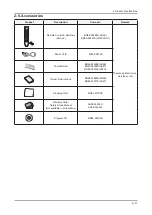2-12
2. Product specifications
2-3. Contents Library
<Large Screen>
It offers contents to maximize the benefits of the large screen size.
<Availability and interesting>
It is composed of information and services, which are useful to everyday life and can be enjoyed together.
<Simple serviceability>
Features can be upgraded via the Samsung.com website.
- TV can use be added contents by external USB memory.
The “Contents Library” is a new function which allows you to enjoy useful information on your TV without any separate
devices. It includes content from five different subject categories.
<How to operate>
- Go to the main screen by pressing the remote control hot key.
- Navigate via the remote control wheel key (four-direction button), return key and enter key.
Beneficial health and stretching
activities that can be followed
in the comfort of a living room.
Fun and interactive educational
material for children to watch
and enjoy repeatedly.
Содержание LN32B550K1M
Страница 7: ...1 4 1 Precautions Memo ...
Страница 31: ...4 4 4 Troubleshooting WAVEFORMS 1 R G B Output Signal PC_R Signal PC_G Signal PC_B Signal ...
Страница 33: ...4 6 4 Troubleshooting WAVEFORMS 1 Signal of HDMI Data 2 Digital Output Data ...
Страница 37: ...4 10 4 Troubleshooting WAVEFORMS 1 AV_CVBS Output Signal ...
Страница 39: ...4 12 4 Troubleshooting WAVEFORMS 1 I2C Data 3 Speaker out ...
Страница 66: ...4 39 4 Troubleshooting 5 Press 0 6 Save latest BSP images to update folder in usb memory ...
Страница 67: ...4 40 4 Troubleshooting 7 Enter bbm usb after connecting usb memory 8 Press 1 ...
Страница 68: ...4 41 4 Troubleshooting 9 Enter u boot bin 10 Press x to return prompt menu ...
Страница 359: ...6 5 6 Wiring Diagram 6 2 Wiring Picture ...