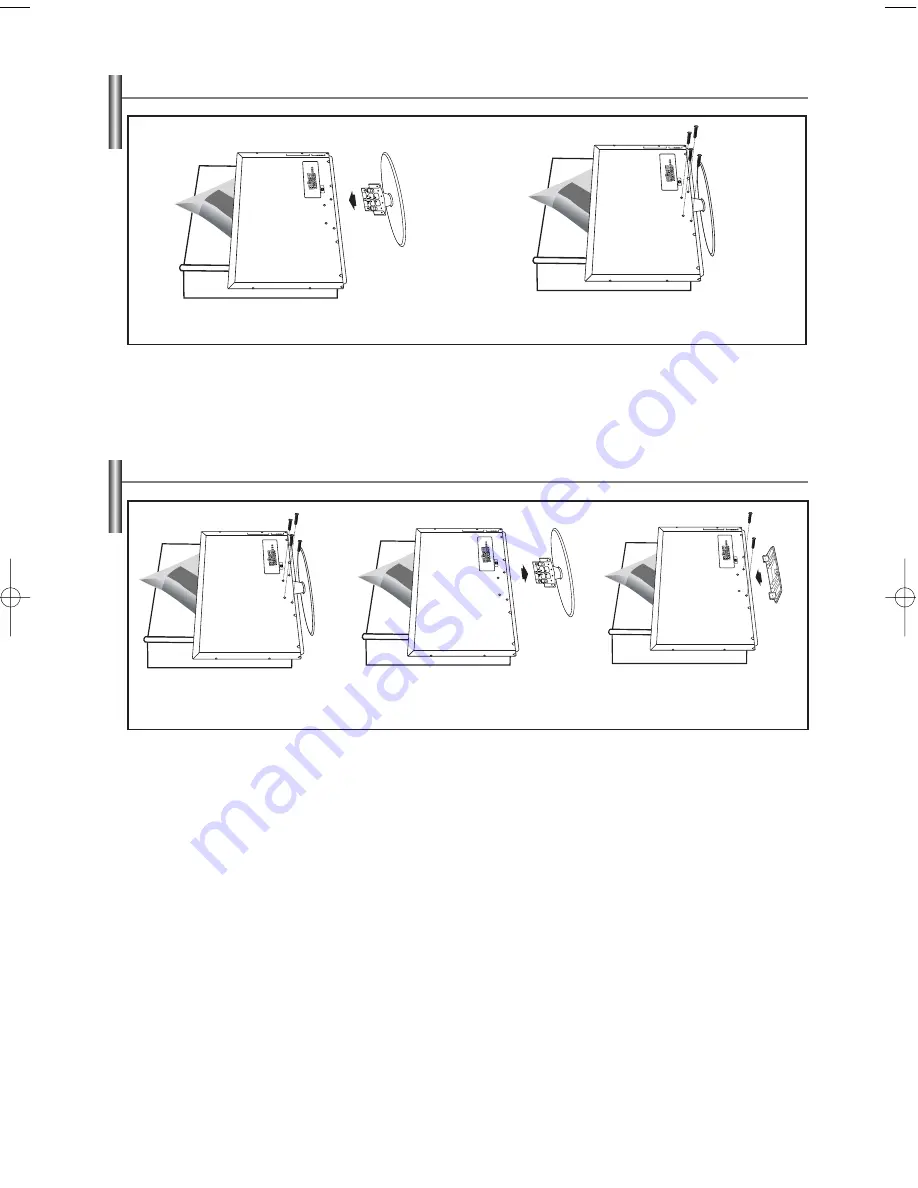
English-56
Installing the Stand
1.
Place the TV faced down on a soft cloth or cushion on a table.
2.
Put the stand into the hole at the bottom of the TV.
3.
Insert screw into the hole indicated and tighten.
< 2 >
< 3 >
Disconnecting the Stand
1.
Place the TV faced down on a soft cloth or cushion on a table.
2.
Remove four screws from the back of the TV.
3.
Separate the stand from the TV.
4.
Cover the bottom hole with a cap.
< 2 >
< 3 >
< 4 >
BN68-01001U-00Eng.qxd 7/22/06 11:30 AM Page 56
Содержание LN26T71BD
Страница 62: ...This page is intentionally left blank ...
Страница 122: ...Cette page est laissée intentionnellement en blanc ...
Страница 182: ...Esta pagina se ha dejado en blanco expresamente ...






























