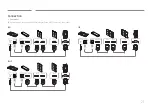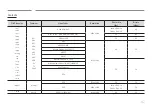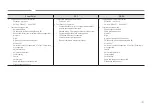32
Precautions when handling the cabinets
[Caution to prevent external shock and dropping of the
product]
After removing the protective brackets, be careful not
to expose the product to external shocks or vibrations.
Make sure that the product is not dropped from any
height.
Be careful not to expose the product to vibrations or
external shocks when it is lying flat on the floor.
[Caution to prevent damage to corners]
Take extra care to ensure that the corners of a cabinet
do not get damaged.
After removing the protective brackets, do not place
the product on the floor with the LED facing down.
[Caution to prevent damage to the LED from static]
Do not touch the product without anti-static gloves.
Restrictions when installing cabinets
One SNOW-1703U or SNOW-1703ULD supports up to UHD resolution because it has four built-in
HDBT OUT
ports.
Up to 224 cabinets can be connected to 1
HDBT OUT
port.
"
IF085H-DL does not support UHD resolution.
Cabinet installation guidelines by resolution
Resolution
3840 x
2160
1960 x
1092
1920 x
1080
1920 x
1440
1200 x
1080
800 x
600
IF015H
12 x 6
-
6 x 3
-
-
-
IF020H
16 x 8
-
8 x 4
-
-
-
IF025H
20 x 10
-
10 x 5
-
-
-
IF025H-D
-
-
-
10 x 5
-
-
IF040H-D,
IF040H-DL
32 x 12
-
16 x 6
-
10 x 6
-
IF060H-D,
IF060H-DL
48 x 18
-
24 x 9
-
-
10 x 5
IF085H-DL
-
35 x 13
-
-
-
-
IF012J
6 x 6
-
3 x 3
-
-
-
To enjoy resolutions that exceed UHD resolution, you need to add SNOW-1703Us or SNOW-
1703ULDs to the configuration.