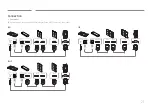13
Interface Gender Card (I/G Card)
"
The color and shape of parts may differ from what is shown. Specifications are subject to change without notice to improve quality.
ECO SENSOR
Parts
Description
DATA IN (Reverse)
Connects to the
DATA OUT
port on the last cabinet using an OCM cable.
DATA OUT (Forward)
Connects to the
DATA IN
port on the first cabinet using an OCM cable.
ECO SENSOR
Connects an external IR cable to the
ECO SENSOR
port.
Automatically recognizes the ambient brightness and adjusts the brightness of the cabinet connected to the I/G card.
To turn off this function, set
Eco Sensor
to
Off
at
System
→
Eco Solution
.
"
Only one external IR cable is provided. The external IR cable operates with only one of multiple I/G cards.
Even if multiple I/G cards are connected, external IR cable operates with only the one I/G card connected at the top.
"
After connecting to or disconnecting from the
ECO SENSOR
port on the I/G card, reboot SNOW-1703ULD.
"
Note that the cabinet may be subject to shadows or light interferences depending on the installation position.
"
ECO SENSOR
is not supported in
Live Mode
.
"
Supported models: SNOW-1703ULD
HDBT IN
Connects to the
HDBT OUT
port on SNOW-1703U or SNOW-1703ULD using an HDBT cable.