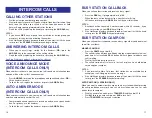ESTABLISHED CALL PICKUP
[L VERSION]
To pick up an established call in progress at a single line extension con-
nected to a computer modem on your PC.
•
Press the
EP
key for that station on your keyset and the call is automat-
ically moved to your keyset.
•
The single line extension on your modem will be disconnected.
NOTE: You must have an assigned (EP key) button on your regular keyset,
for the single line station.
APPOINTMENT REMINDER/ALARM
CLOCK
This feature works like an alarm clock. Use it to remind yourself of an ap-
pointment later in the day (TODAY ONLY) or as a daily reminder every day
(DAILY). You can set up to three alarms. Each one can be either a TODAY
ONLY or a DAILY alarm.
When the alarm rings, you will hear three short rings repeated three times.
Lift the handset to answer the alarm. If you do not, the alarm will alert you
two more times at five minute intervals.
To set alarms:
•
Press
TRANSFER
and then dial
112
.
•
Dial the alarm number
1
,
2
or
3
.
•
Dial the time at which you want the alarm to sound. Enter the time as
HHMM (hours and minutes) using the 24 hour clock.
•
Dial
0
(NOT SET),
1
(TODAY ONLY) or
2
(DAILY) to select the alarm type.
•
Press
TRANSFER
to save.
•
Repeat for each alarm if needed.
To cancel individual alarms:
•
Press
TRANSFER
and then dial
112
.
•
Dial alarm number
1
,
2
or
3
.
•
Press the
HOLD
key.
NOTE: Display keysets can show a reminder message.
37
36
CONVENIENCE FEATURES
DO NOT DISTURB
Use this feature when you want to block calls to your keyset.
•
While on-hook, press the
DND
key or dial
401
. The
DND
key lights
steady red to remind you of this mode.
•
To cancel DND, press the
DND
key again or dial
400
. The
DND
light
turns off. You can make calls while in the DND mode.
NOTES:
1.
If the Hot Keypad feature has been turned off, you must first lift the hand-
set or press the
SPEAKER
key.
2.
If you place your keyset in DND mode and you do not have a
DND
key,
your
TSI
key will flash to indicate DND status.
ONE TIME DND
If you are on a call and you do not wish to be interrupted while on that call,
you can press the
DND
key and place your station in Do Not Disturb. When
you hang up at the end of the call, DND will be automatically canceled and
your keyset will be able to receive new calls. This feature requires a
DND
key.
MUTE
You can mute the handset transmitter or the microphone during any conver-
sation:
•
Press the
MUTE
key. It will light red.
•
To resume speaking, press the
MUTE
button again. The light turns off.
BACKGROUND MUSIC
When a music source is supplied, you may listen to music through the
speaker in your keyset:
•
While on-hook, press the
HOLD
button to hear music.
•
Press the
HOLD
button again to turn music off.
You can set the level of background music by using the
VOLUME
keys while
listening to the music. This does not affect the speakerphone level.