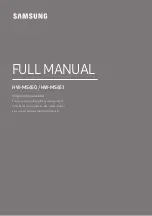Отзывы:
Нет отзывов
Похожие инструкции для HW-MS650

CM Series
Бренд: Mach Страницы: 16

HT-P40
Бренд: Samsung Страницы: 35

HT-F5500W
Бренд: Samsung Страницы: 3

HT-F4500
Бренд: Samsung Страницы: 2

HW-N400
Бренд: Samsung Страницы: 28

HT-DS100
Бренд: Samsung Страницы: 32

HT-DS100
Бренд: Samsung Страницы: 2

HT-C9950W
Бренд: Samsung Страницы: 2

HT-DB350
Бренд: Samsung Страницы: 35

HT-BD1250
Бренд: Samsung Страницы: 3

HT-C550
Бренд: Samsung Страницы: 48

MX-FS9000
Бренд: Samsung Страницы: 2

MM-DX7
Бренд: Samsung Страницы: 33

HT-Z210
Бренд: Samsung Страницы: 2

HW-MS6500
Бренд: Samsung Страницы: 77

HARMAN/KARDON HW-Q60R
Бренд: Samsung Страницы: 70

TM24I
Бренд: Elkron Страницы: 12

NEOTHERM NTH
Бренд: Laars Страницы: 14