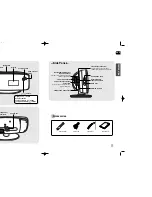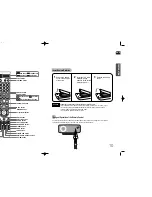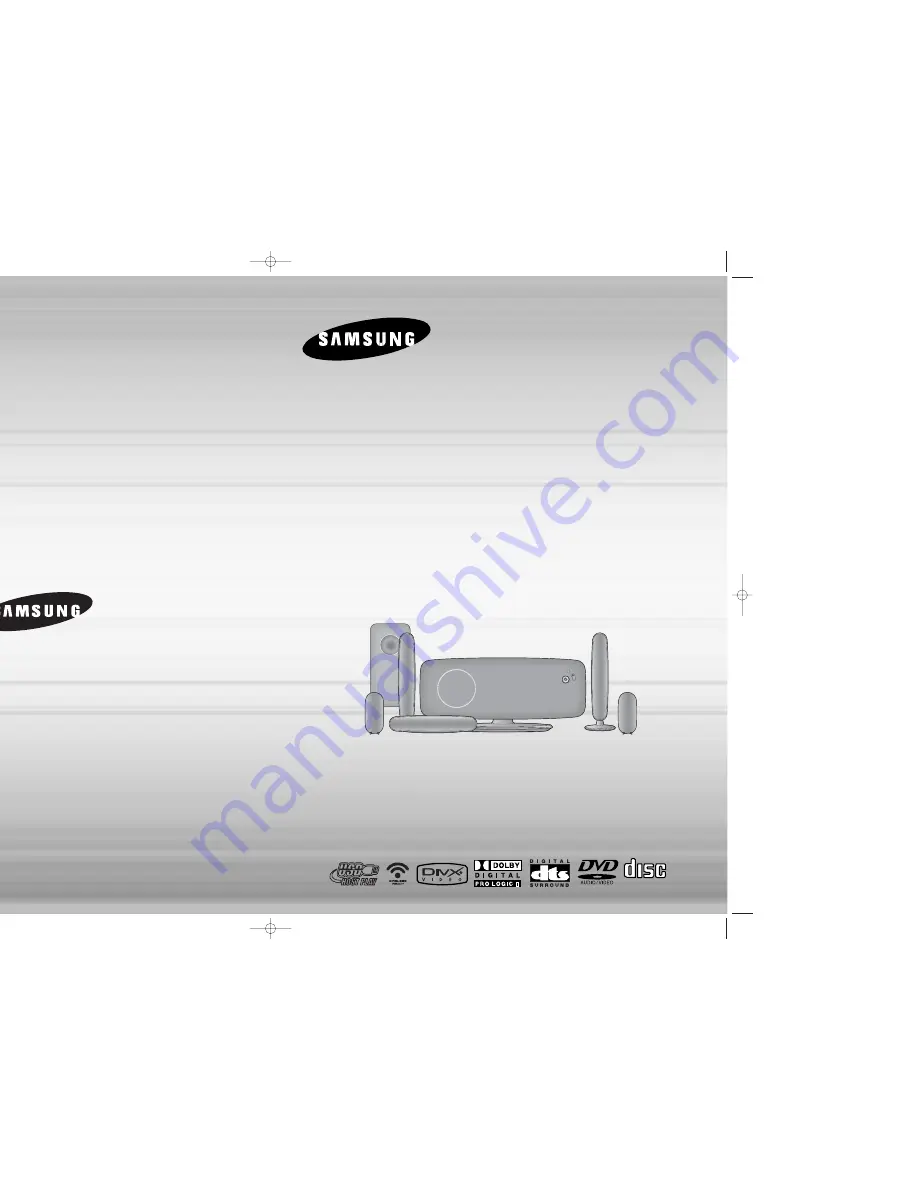
5.1Ch Stylish Home
Theater System
HT-XQ100
Instruction Manual
AH68-01852S
SAMSUNG ELECTRONICS CANADA, INC.
HEADQUARTERS
55 Standish Court Mississauga, Ontario L5R 4B2 Canada
TEL: 1-905-542-3535
www.samsung.ca
SERVICE DIVISION
55 Standish Court Mississauga, Ontario L5R 4B2 Canada
1-800-SAMSUNG (1-800-726-7864)
COMPACT
DIGITAL AUDIO
XQ100(1~40)_XAC_ENG 2003.3.23 6:48 PM Page 2