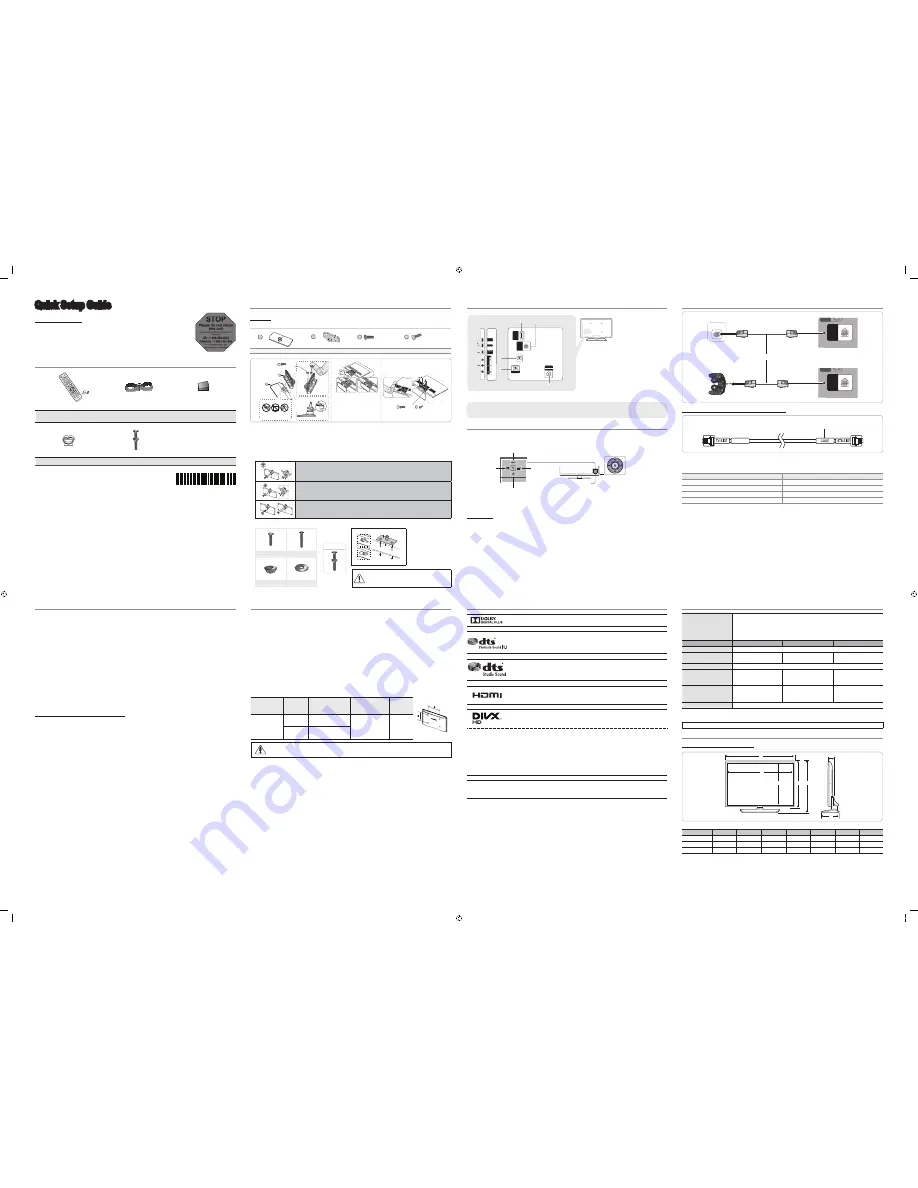
To register this product please visit
www.samsung.com/register.
Quick Setup Guide
List of Parts
1
2
3
Remote Control (AA59-00817A) &
Batteries (AAA x 2)
Power Cord
Owner’s Instructions
Safety Guide
Holder-Wire stand 1(EA)
Hotel Mount Kit
Sound Bar
♦
Samsung Sound-Bars and Hospitality TVs in 2015
– Samsung Sound-Bars and hospitality TVs support the ARC feature in HDMI 1.4. If you connect a compatible Samsung
Sound-Bar to a compatible Samsung hospitality TV using a single HDMI cable, guests can listen to the TV’s sound through
the Sound-Bar.
– The item of Sound bar Out in Hospitality Option Menu makes you control to where the TV sound is outputted when the TV
is turned on.
If Sound bar Out is On, the TV sound is automatically outputted in the Sound Bar device only whenever TV is turned on.
If Sound bar Out is Off, the TV sound is automatically outputted in the TV speaker only whenever TV is turned on.
– Models supporting the ARC function are listed below:
•
Sound-Bars: HW-E350/E450/E550
HW-F350/F355/FM35/F450/FM45/FM45C/ F550/F551/FM55/FM55C/F750/F751
♦
Setting the Sound-Bar to Hotel Mode.
– Set the following Hotel menu options:
•
Hotel option > System > Sound Bar Out = On.
•
Hotel option > Power On > Power On Volume = User Defined.
•
Hotel option > Power On > Power On Volume Num > Set greater than 0.
•
Hotel option > Power On > Max Volume > Set greater than 0.
– Connect an HDMI cable from the HDMI OUT jack at the back of the Sound-Bar to the HDMI3 port (supporting ARC) on the
hospitality TV.
– After the Sound-Bar is connected to the hospitality TV, when the TV turns on, the Sound-Bar automatically detects the TV,
and then automatically switches to Hotel Mode.
Sound Bar Hotel mode functional characteristics:
•
Power On/Off is synchronized with the TV
•
HDMI_CEC defaults to On
•
Functions through the “HDMI OUT” port only
•
Disables the “Input mode” key on the VFD to prevent unexpected audio-source changes.
•
Acquires adjustable Power On and Max Volume settings from the TV’s Hotel option menu. The Sound-Bar’s Power On
Volume and Max Volume values, however, are ½ of the Power On Volume and Max Volume settings in the TV’s Hotel
options menu.
Example: If the TV’s Power On Volume=20 and Max Volume=90, then the Sound Bar’s Power On Volume=10 and Max
Volume=45.
STOP
Please do not return
this unit
If you are having problems operating this TV,
Please call;
US : 1-866-894-0524
CANADA : 1-800-726-7864
For web support please visit
http://www.samsung.com/us/business
BN68-07039J-01
5
4
Viewing the Connection Panel
3
4
HDMI IN 1
HDMI IN 2
(DVI)
2
(5V 0.5A)
/CLONING
1
AV IN
AUDIO
VIDEO
EX-LINK
AUDIO OUT
5
ANT IN
AIR/CABLE
HDMI IN
3 (ARC)
1
6
GAME
CONTROL
DATA
7
➣
The product color and shape may vary depending on the model.
1
HDMI IN 1, 2(DVI), 3(ARC)
2
USB (5V 0.5A) / CLONING
3
VIDEO / L-AUDIO-R
4
EX-LINK
5
AUDIO OUT
6
ANT IN (AIR/CABLE)
7
GAME CONTROL DATA
When in Hotel mode (Interactive or Standalone), all Channel menu items in the Menu OSD except for the
Channel List are deactivated. If you need to change the channel line up, use the Channel Setup item in the Hotel
options menu.
Notice
Using the TV’s Controller
The TV’s Controller, a small joy stick like button on the rear right side of the TV, lets you control the TV without the remote
control.
TV Controller
The image is drawn as if
you are facing the front
side of the TV.
Power off
Function menu
Remote control sensor
Return
Selecting the
Media Play
Selecting the
Menu
Select a
source
.
✎
The product color and shape may vary depending on the model.
✎
To exit the menu, press the Controller for more than 1 second.
✎
When selecting a function by moving the controller up/down/left/right, be sure not to press up on the controller. If you press up
first, it will not operate correctly.
Standby mode
Your TV enters Standby mode when you turn it off and continues to consume a small amount of electric power. To be safe and to
decrease power consumption, do not leave your TV in standby mode for long periods of time (when you are away on vacation,
for example). It is best to unplug the power cord.
Installing the LED TV Stand
♦
HG40ND678 / HG48ND678 / HG55ND678
Components
When installing the stand, use the provided components and parts.
A
1 EA
B
1 EA
x8 (M4 X L12)
C
D
x4 (M4 X L12)
• Stand
• Guide Stand
• Screws
• Security Screws
C
(M4 X L12)
x4 or
D
(Security Screw)
x4
B
A
Front
1
2
3
C
(M4 X L12)
x4
TOP View
Side
Attention
DO NOT USE
CHEMICALS
DO NOT USE
GREASE
DO NOT USE
OIL
✎
Place a soft cloth over the
table to protect the TV, and
then place the TV on the cloth
screen-side down.
✎
Insert the Stand Guide into the
slot on the bottom of the TV.
✎
Make sure to distinguish between the front and back of the Stand and Stand Guide when connecting them.
✎
Make sure that at least two people lift and move the LED TV.
✎
When connecting the stand, lay the product down on a soft surface, with the screen facing down, and then fasten the screws.
✎
The number of screws may differ depending on the model.
♦
Assembling the swivel
The 40” and larger LED TVs have swivel stands. You can set these stands so that the TV swivels 20 degrees left and right, 60
degrees left and right, or 90 degrees left and right.
20° swivel
To configure the TV so that it swivels 20° left and right, insert the prong on the bottom of the stand through the
curved hole in the Bracket Holder Swivel marked 20°. Then, fix the Bracket Holder Swivel to the stand using the
three supplied screws as shown to the left.
60° swivel
To configure the TV so that it swivels 60° left and right, insert the prong on the bottom of the stand through the
curved hole in the Bracket Holder Swivel marked 60°. Then, fix the Bracket Holder Swivel to the stand using the
three supplied screws as shown to the left.
90° swivel
To configure the TV so that it swivels 90° left and right, remove the Bracket Holder Swivel, and then screw the three
supplied screws into the stand as shown to the left.
♦
Hotel Mount Kit
Short Bolt (2EA)
Long Bolt (2EA)
Nut (2EA)
Washer (2EA)
Bolt + Nut
Top
Bottom
Affix the stand to a
flat surface such as a
dresser top, desk top, or
entertainment center as
shown.
WARNING
: To prevent injury, you must attach this
TV securely to the floor, a table, a dresser top,
etc. with the Hotel Mount Kit as described in these
instructions.
Wall Mount Kit Specifications (VESA)
Install your wall mount on a solid wall perpendicular to the floor. If you are attaching the wall mount to building materials other
than plaster board, contact your nearest dealer. If installed on a ceiling or slanted wall, the TV may fall and cause severe
personal injury.
➣
Standard dimensions for wall mount kits are shown in the table below.
➣
Samsung wall mount kits contain a detailed installation manual. All parts necessary for assembly are provided.
➣
Do not use screws that do not comply with the VESA standard screw specifications.
➣
Do not use screws that are longer than the standard dimension or do not comply with the VESA standard screw
specifications. Screws that are too long may cause damage to the inside of the TV set.
➣
For wall mounts that do not comply with the VESA standard screw specifications, the length of the screws may differ
depending on the wall mount specifications.
➣
Do not fasten the screws too firmly. This may damage the product or cause the product to fall, leading to personal injury.
Samsung is not liable for these kinds of accidents.
➣
Samsung is not liable for product damage or personal injury when a non-VESA or non-specified wall mount is used or the
consumer fails to follow the product installation instructions.
➣
Do not mount the TV at more than a 15 degree tilt.
➣
Always have two people mount the TV onto a wall.
Product Family
TV size in
inches
VESA screw hole
specs (A * B) in
millimeters
Standard Screw
(Length*
Pitch in mm)
Quantity
LED-TV
40
200 × 200
M8
4
48 - 55
400 x 400
Do not install your Wall Mount Kit while your TV is turned on. This may result in personal injury due to electric
shock.
Specifications
Environmental onsiderations
Operating Temperature
Operating Humidity
Storage Temperature
Storage Humidity
50°F to 104°F (10°C to 40°C)
10% to 80%, non-condensing
-4°F to 113°F (-20°C to 45°C)
5% to 95%, non-condensing
Model Name
HG40ND678
HG48ND678
HG55ND678
Display Resolution
1920 x 1080
Screen Size
(Diagonal)
40” Class
(40.0” measured diagonally)
48” Class
(47.6” measured diagonally)
55” Class
(54.6” measured diagonally)
Sound (Output)
10W x 2
Dimensions (WxDxH)
Body
With stand
906.6 x 65.1 x 532.9 mm
906.6 x 226.5 x 577.6 mm
1075.1 x 65.5 x 627.5 mm
1075.1 x 226.5 x 673.5 mm
1231.6 x 68.6 x 708.6 mm
1231.6 x 226.4 x 763.5 mm
Weight
Without Stand
With Stand
7.60 kg
10.50 kg
10.90 kg
13.90 kg
13.60 kg
16.50 kg
Stand Swivel (Left / Right)
20° / 60° / 90°
➣
Design and specifications are subject to change without prior notice.
➣
This device is a Class B digital apparatus.
WARNING
: This product contains chemicals known to the State of California to cause cancer and reproductive toxicity.
Dimensions
HG40ND678 / HG48ND678 / HG55ND678
1
2
4
3
5
7
6
(unit: mm)
1
2
3
4
5
6
7
HG40ND678
906.6
887.6
500.1
532.9
577.6
226.5
65.1
HG48ND678
1075.1
1056.1
594.9
627.5
673.5
226.5
65.5
HG55ND678
1231.6
1211.6
682.3
708.6
763.5
226.4
68.6
Connecting the TV with an SBB or STB
GAME
CONTROL
DATA
X-LINK
GAME
CONTROL
DATA
X-LINK
GAME
CONTROL
DATA
GAME
CONTROL
DATA
X-LINK
GAME
CONTROL
DATA
X-LINK
GAME
CONTROL
DATA
ETH MODEM
List of Vendors and Compatible Data Cables Supplied with the TV
Note the
labeled end.
Confirm the code
on the Code Label
Note the
labeled end.
1.
Connect the Lodgenet game controller to the [GAME CONTROLLER/DATA] jack of the TV.
2.
Connect the [DATA] jack of the TV to the [ETH MODEM] jack of the STB (SBB) with the data cable.
✎
The “ETH MODEM” jack name that you connect the Data Cable to may differ depending on the SBB or STB type.
Vendor
Cable code
OCC
BN39-00865B
NXTV
BN39-01011B
NStreams
BN39-01110A
MTI
BN39-01011C
➣
Operation Specification of Data Cable(RJ12) : TTL
DATA Cable
DATA Cable
[TV Rear Panel]
[TV Rear Panel]
or
Licence
Manufactured under license from Dolby Laboratories. Dolby and the double-D symbol are
trademarks of Dolby Laboratories.
Manufactured under a license from U.S. Patent No’s: 5,956,674, 5,974,380, 5,978,762,
6,487,535, 6,226,616, 7,212,872, 7,003,467, 7,272,567, 7,668,723, 7,392,195, 7,930,184,
7,333,929 and 7,548,853. DTS, the Symbol, and DTS and the Symbol together are registered
trademarks & DTS Premium Sound is a trademark of DTS, Inc. ©2012 DTS, Inc. All Rights
Reserved.
Manufactured under a license from U.S. Patent No’s: 6,285,767, 8,027,477, 5,319,713,
5,333,201, 5,638,452, 5,771,295, 5,970,152, 5,912,976, 7,200,236, 7,492,907, 8,050,434,
7,720,240, 7,031,474, 7,907,736 and 7,764,802. DTS, the Symbol, and DTS and the Symbol
together are registered trademarks & DTS Studio Sound is a trademark of DTS, Inc. ©2012
DTS, Inc. All Rights Reserved.
The terms HDMI and HDMI High-Definition Multimedia Interface, and the HDMI Logo are
trademarks or registered trademarks of HDMI Licensing LLC in the United States and other
countries.
DivX Certified® to play DivX® video up to HD 1080p, including premium content.
ABOUT DIVX VIDEO: DivX® is a digital video format created by DivX, LLC, a subsidiary of Rovi Corporation. This is an
official DivX Certified® device that has passed rigorous testing to verify that it plays DivX video. Visit divx.com for more
information and software tools to convert your files into DivX videos.
ABOUT DIVX VIDEO-ON-DEMAND: This DivX Certified® device must be registered in order to play purchased DivX
Video-on-Demand (VOD) movies.
To obtain your registration code, locate the DivX VOD section in your device setup menu. Go to vod.divx.com for more
information on how to complete your registration.
DivX®, DivX Certified® and associated logos are trademarks of Rovi Corporation or its subsidiaries and are used under
license.
Covered by one or more of the following U.S. patents: 7,295,673; 7,460,668; 7,515,710; 7,519,274
Open Source License Notice
Open Source used in this product can be found on the following webpage. (http://opensource.samsung.com)
Open Source License Notice is written only English.
[HD678-ZC-QSG]BN68-07039J-L02.indd 1
2015-12-30 오후 2:05:44




















