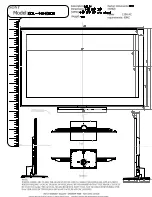29
O
P E R AT I O N
Using the Perfect Focus Feature
When the picture size is distorted after moving the TV set, use the Perfect Focus feature to
adjust for the optimum picture size set in the Factory.
1
Press the
MENU
button.
Press the
▼
button to
select “Picture”, then
press the
ENTER
button.
2
Press the
▼
button to
select “Adjust
Convergence”, then press
the
ENTER
button.
3
Press the
▼
button to
select “Perfect Focus”,
then press the
ENTER
button.
Perform Perfect Focus in
the following sequence:
Green
➝
Red
➝
Blue.
Press
MENU
button to
return.
Notes
• If any error happens during Perfect Focus, then perform
Perfect Focus once again.
• If you can’t make adjustments after Perfect Focus, then
make manual adjustments. If you still can’t make adjustments,
contact a Samsung authorized Service Center.
• The Data to be controlled with Manual adjuset won't be cared
while the Perfect Focus are working.
• Plese adjust it in 30 mins after turing on SET while the Perfect
Focus are working.
Picture Mode
: Dynamic
Custom Picture
Color Tone
: Cool 1
Select Picture Size
DNIe
: On
Adjust Convergence
PIP
Picture Mode
: Dynamic
Custom Picture
Color Tone
: Cool 1
Select Picture Size
DNIe
: On
Adjust Convergence
PIP
Red Adjust
Blue Adjust
Perfect Focus
Perfect Focus in Process
16
Return
T V
Picture
T V
Picture
T V
Adjust Convergence
00137A-CHAPTER 3 2004/10/18 05:25 PM Page 29