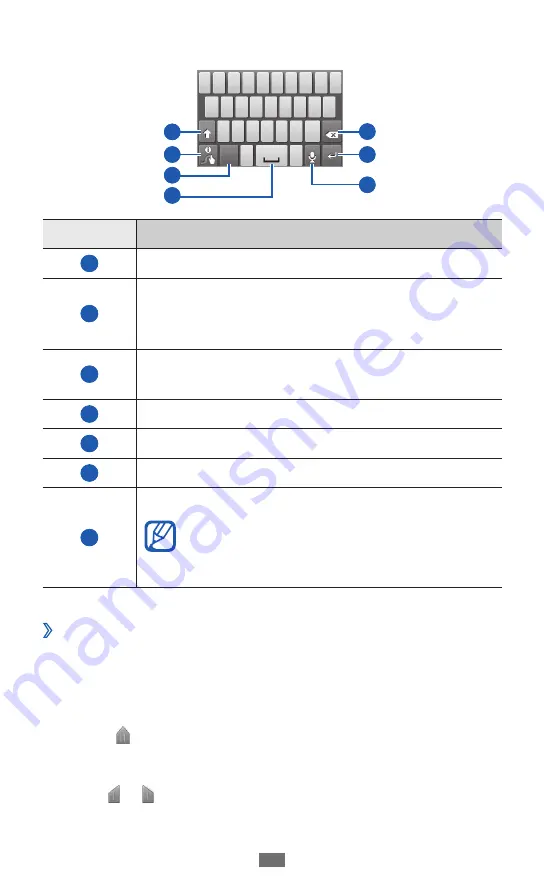
Getting started
37
You can also use the following keys:
1
4
3
5
6
2
7
Number
Function
1
Change case.
2
Enter the recommended word or add a new
word to the dictionary; Access the Swype tip
screen (tap and hold).
3
Switch between Symbol/Number mode and
ABC/Number mode.
4
Insert a space.
5
Clear your input.
6
Start a new line.
7
Enter text by voice.
This feature may be unavailable
depending on the selected input
language.
Copy and paste text
›
While you are entering text, you can use the copy and paste
feature to use text in other applications.
Place the cursor on the text you want to copy.
1
Select
2
.
Select
3
Select word or Select all.
Drag
4
or to select the text you want.
Содержание GT-S6102B
Страница 2: ...GT S6102B usermanual ...
Страница 9: ...Contents 8 Troubleshooting 118 Safety precautions 124 Index 134 ...
















































