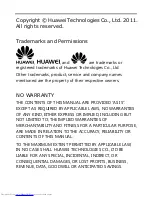Apps and features
74
Deleting messages
1
Launch the
Messages
app and tap
Conversations
.
2
On the messages list, select a contact or a phone number.
3
Tap and hold a message, then tap
Delete
.
To delete multiple messages, tick messages you want to delete.
4
Tap
Delete
.
Internet
Introduction
Browse the Internet to search for information and bookmark your favourite webpages to
access them conveniently.
Browsing webpages
1
Launch the
Internet
app.
2
Tap the address field.
3
Enter the web address or a keyword, and then tap
Go
.