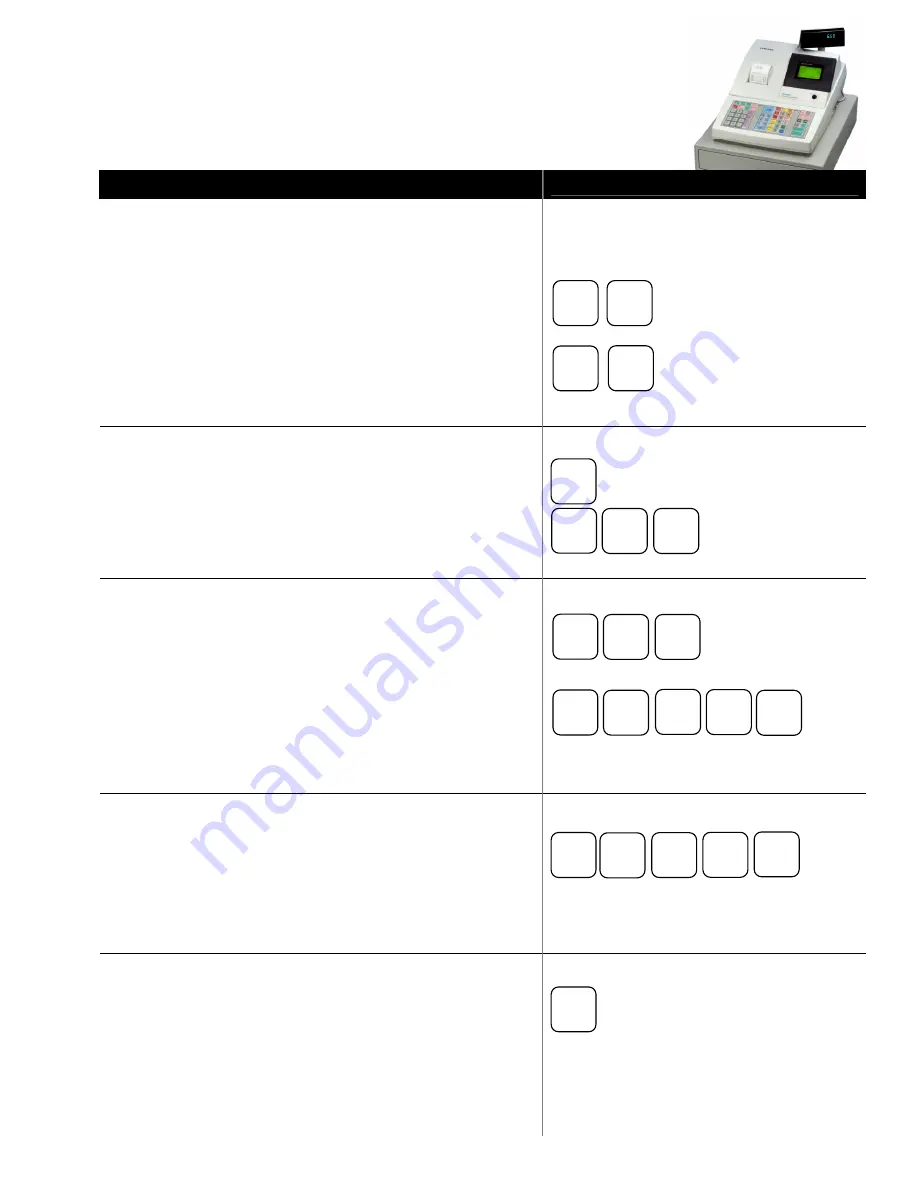
Getting Started with the
Samsung ER-650
General Operation
Opening the Register
If the display on the register reads “CLOSED”, you will need to
open the register by assigning a clerk to it. To do this…
1.
Turn the key to the <Reg> position
2.
Press 1
3.
Press the CLERK key
4.
The register is now open and available to ring in sales.
5.
To close the register, press 0 and then CLERK
Ringing in Sales
Using preset items on the keyboard
1.
For items with a preset price, simply hit the key for that
item on the keyboard such as BOTTLE WATER.
2.
To ring multiples of an item, i.e., 5 Bottled Waters
a.
enter the quantity of the item
b.
press X/TIME
c.
press the item key
Using open items on the keyboard
1.
For items without a preset price (open items) start by
entering the price. Do NOT use the decimal point. (i.e.
ring in a $3 Bottle Water)
2.
Press the item button.
3.
To ring multiples of an item, i.e., (5 Bottled Waters)
a.
enter the quantity of the item
b.
press X/TIME
c.
enter the price
d.
press the item key
Finishing the Sale
1.
Press the
SBTL
key to display the current total. Tell
customer total owed (i.e, $15.99).
2.
Enter the amount received from customer (i.e. $20 bill)
and press
CASH, CHECK, CHARGE, ECT.
Amount
of change to give back to customer will be displayed on
screen.
Receipts
1.
If a receipt did not automatically print, or if the
customer requests an additional copy, press the cash
button again after the sale.
CLERK
1
BOTTLE
WATER
CASH
2
SUB
TOTAL
00
0
CASH
CLERK
0
5
X/TIME
BOTTLE
WATER
3
00
BOTTLE
WATER
5
X/TIME
3
00
BOTTLE
WATER



