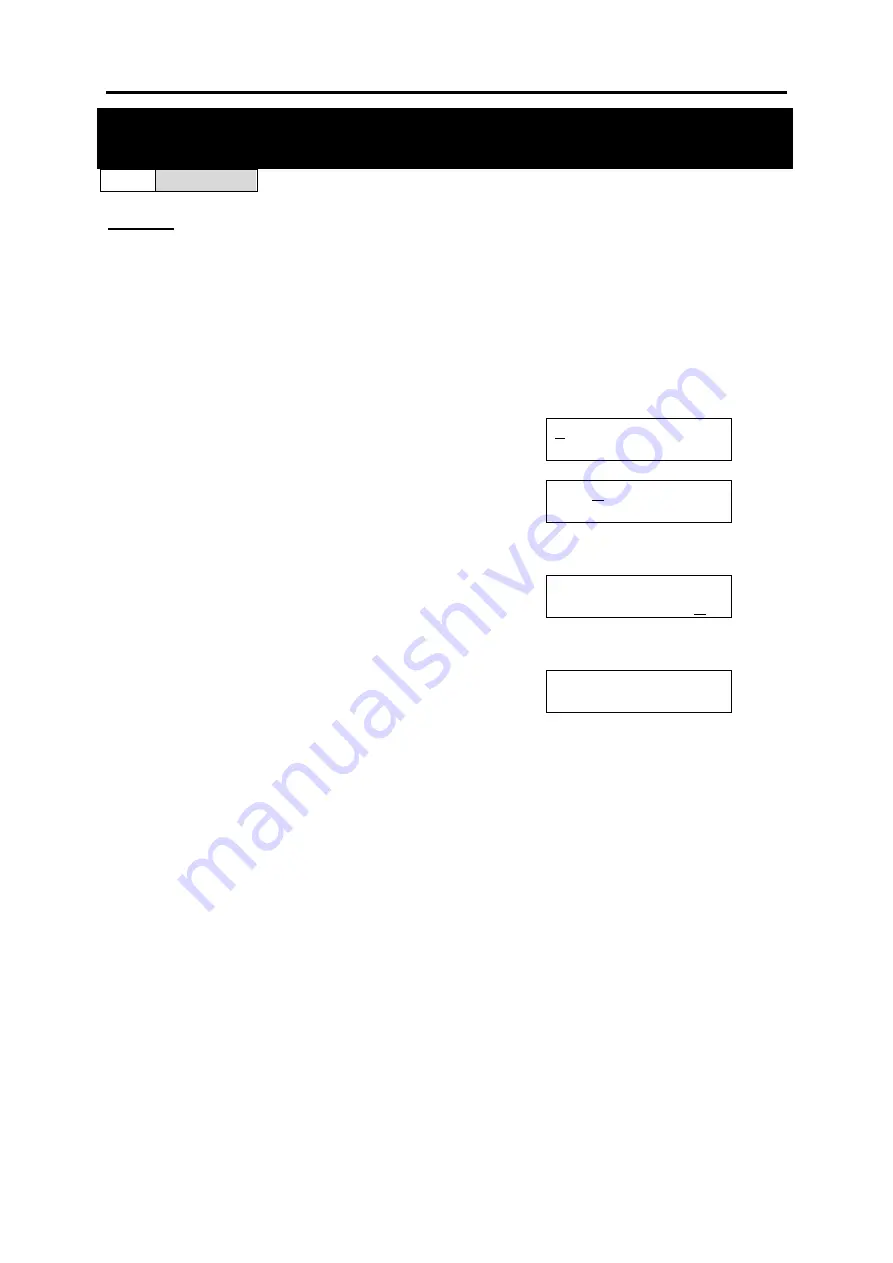
SAMSUNG
MMC PROGRAMS
COMBINED SYSTEMS PROGRAMMING MANUAL
FEBRUARY 2004
MMC 890 (Page 1 of 1)
MMC: 890
PORT CLEAR
FOR:
OS500
Purpose:
MCP2 card.
Allows you to clear a call process or initialise the database for specific
stations or C.O. lines.
Options are:
CALL CLEAR
Clear call process
DB INITIAL
Clear user set options
ACTION
DISPLAY
1. Open programming and select
890
Display shows
[201] CALL CLEAR
ARE YOU SURE ? NO
2. Dial station or line number (e.g. 202)
OR
Press VOLUME keys to select station and press
RIGHT soft key
[202] CALL CLEAR
ARE YOU SURE ? NO
3. Dial 0 to select CALL CLEAR or 1 to select DB
INITIAL
Press VOLUME keys to select and press RIGHT
soft key
[202] DB INITIAL
ARE YOU SURE ? NO
4. Dial 1 to select YES or 0 to cancel
OR
Press VOLUME keys to select and press RIGHT
soft key
[202] DB INITIAL
ARE YOU SURE ? YES
5. Press Transfer/TRSF to store and exit
OR
Press SPEAKER to store and advance to next
MMC
Default Data:
None
Related Items:
None
















