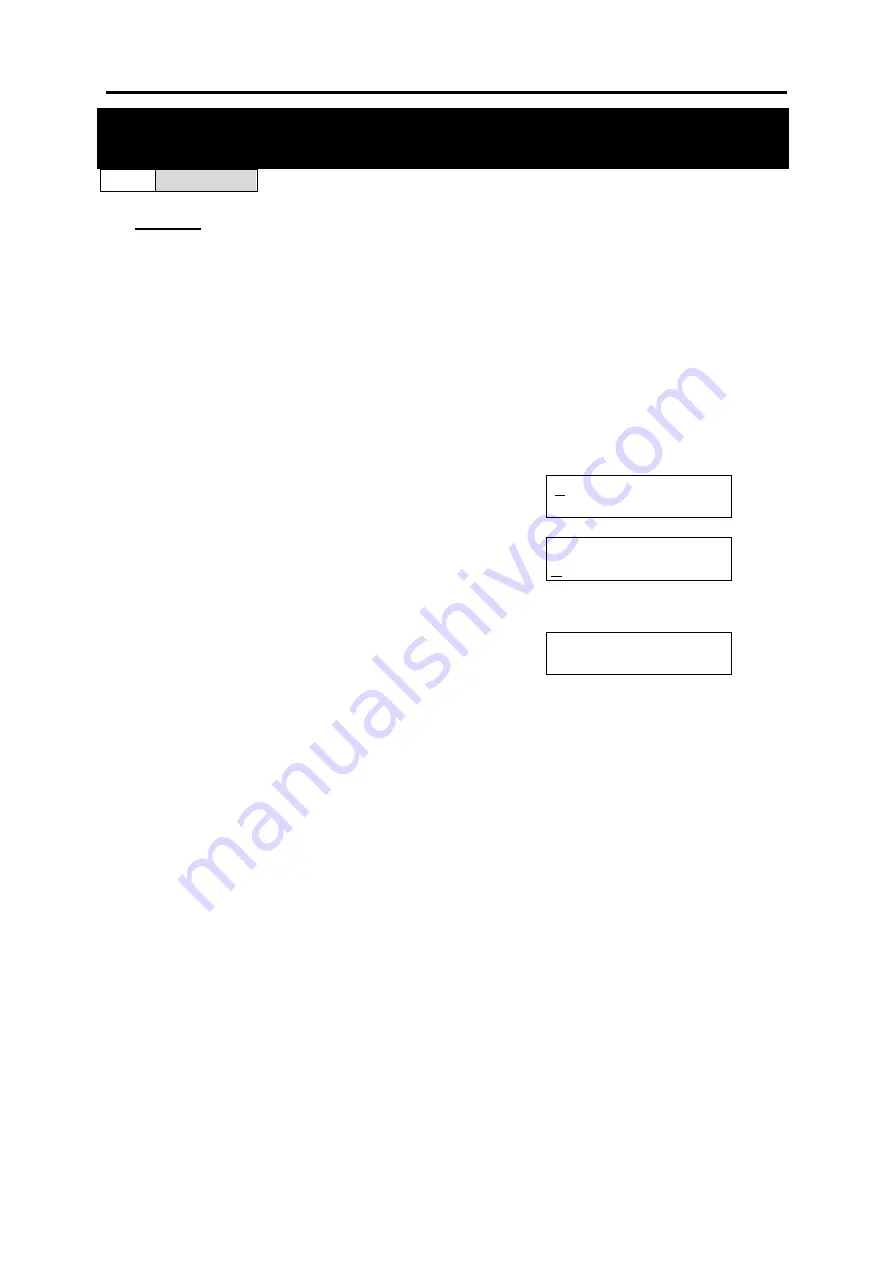
SAMSUNG
MMC PROGRAMS
COMBINED SYSTEMS PROGRAMMING MANUAL
FEBRUARY 2004
MMC 822 (Page 1 of 1)
MMC: 822
VIRTUAL EXTENSION TYPE
FOR:
OS500
Purpose:
Sets the extension (phone) type for virtual extensions. The types are:
NONE
18 BUTTON (
i
DCS series)
SLT (standard phone)
8 BUTTON (
i
DCS series)
24 BUTTON (Euro)
38 BUTTON
12 BUTTON (Euro)
21 BUTTON (5000 series)
7 BUTTON
14 BUTTON (5000 series)
6 BUTTON (Euro)
LARGE (5000 series large LCD)
28 BUTTON (
i
DCS series)
ACTION
DISPLAY
1. Open programming and select
822
Display shows
[3501] PORT TYPE
SLT
2. Dial port number (e.g. 3501)
OR
Press VOLUME keys to select and press RIGHT
soft key
[3501] PORT TYPE
SLT
3. Press VOLUME keys to select port type (e.g. SLT)
and press RIGHT soft key
[3501] PORT TYPE
SLT
4. Press Transfer/TRSF to store and exit
OR
Press SPEAKER to store and advance to next
MMC
Default Data:
3501 – 3522 (SLT)
3401 – 3440 (21-button keysets)
Related Items:
None






























